CorelCAD: Transition to the ARES CAD Software
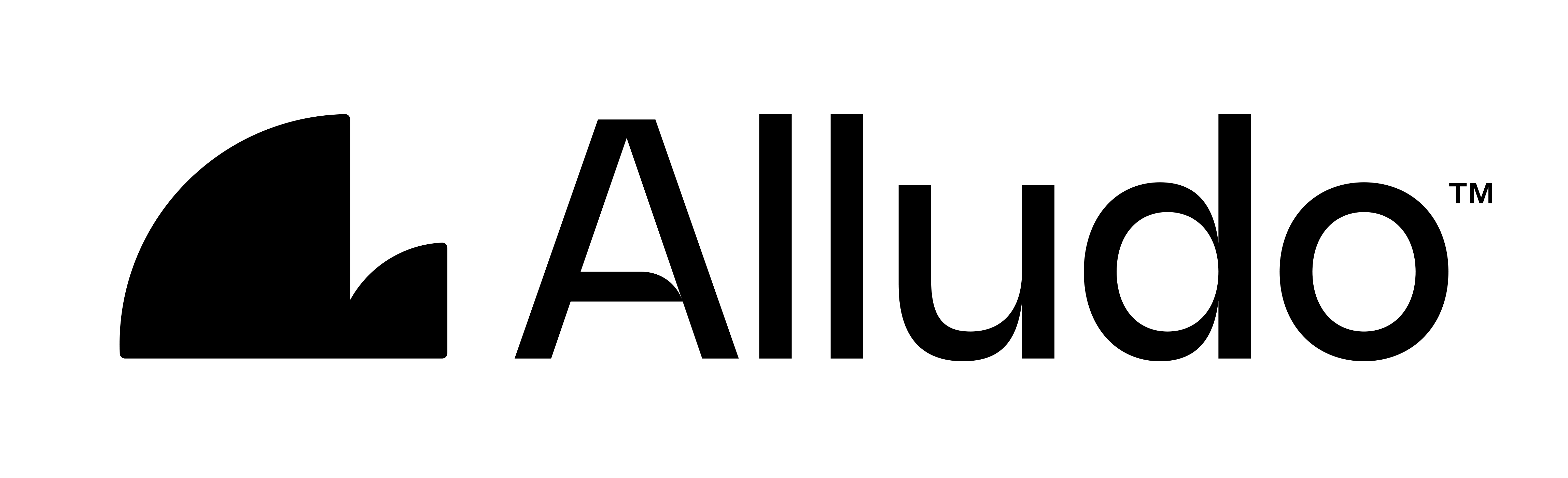
Official statement from Alludo to CorelCAD users
Alludo is no longer selling CorelCAD™ and CorelCAD Mobile.
CorelCAD users with a Perpetual license can rest assured, they can still use their version of CorelCAD as normal and will still be able to access technical support from Alludo for the foreseeable future. However, Alludo is encouraging CorelCAD users to explore an alternative ARES CAD software solution for ongoing support and new releases.
CorelCAD was built on ARES CAD technology by our German development partner, Graebert. As such, Graebert would like to offer you an easy transition to their ARES CAD software—powered by the same engine as CorelCAD.
Read more below about ARES CAD software and the transition offer from Graebert.
Your Exclusive Offers — Take Action Now!
CorelCAD was a CAD software distributed by Alludo™ (formerly known as Corel®) and based on the ARES® technology from Graebert.
All the features available in CorelCAD are provided in ARES Commander, including CorelDRAW®️ (.cdr) and Corel DESIGNER™️ (.des) import/export. The transition to ARES CAD software will provide you with more features.
Graebert is offering all CorelCAD users with a valid Perpetual license
the following time-limited offers:
Free 3 months tech support
for CorelCAD by Graebert
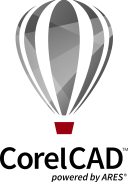
Sign up for a free 30-day trial of ARES Commander via our website to get 3 months of free technical support for your CorelCAD products.
3 years of the ARES Trinity
for the price of 1

Get 3 years of the ARES Trinity of CAD Software for the cost of 1, and enjoy all the features you know from CorelCAD plus many innovations added by Graebert in ARES.
Key benefits to transition to ARES
When you launch your CorelCAD product, you probably noticed the mention “powered by ARES” underneath the CorelCAD logo. The transition to ARES will only bring you more features, without changing your habits, because it is the same technology.
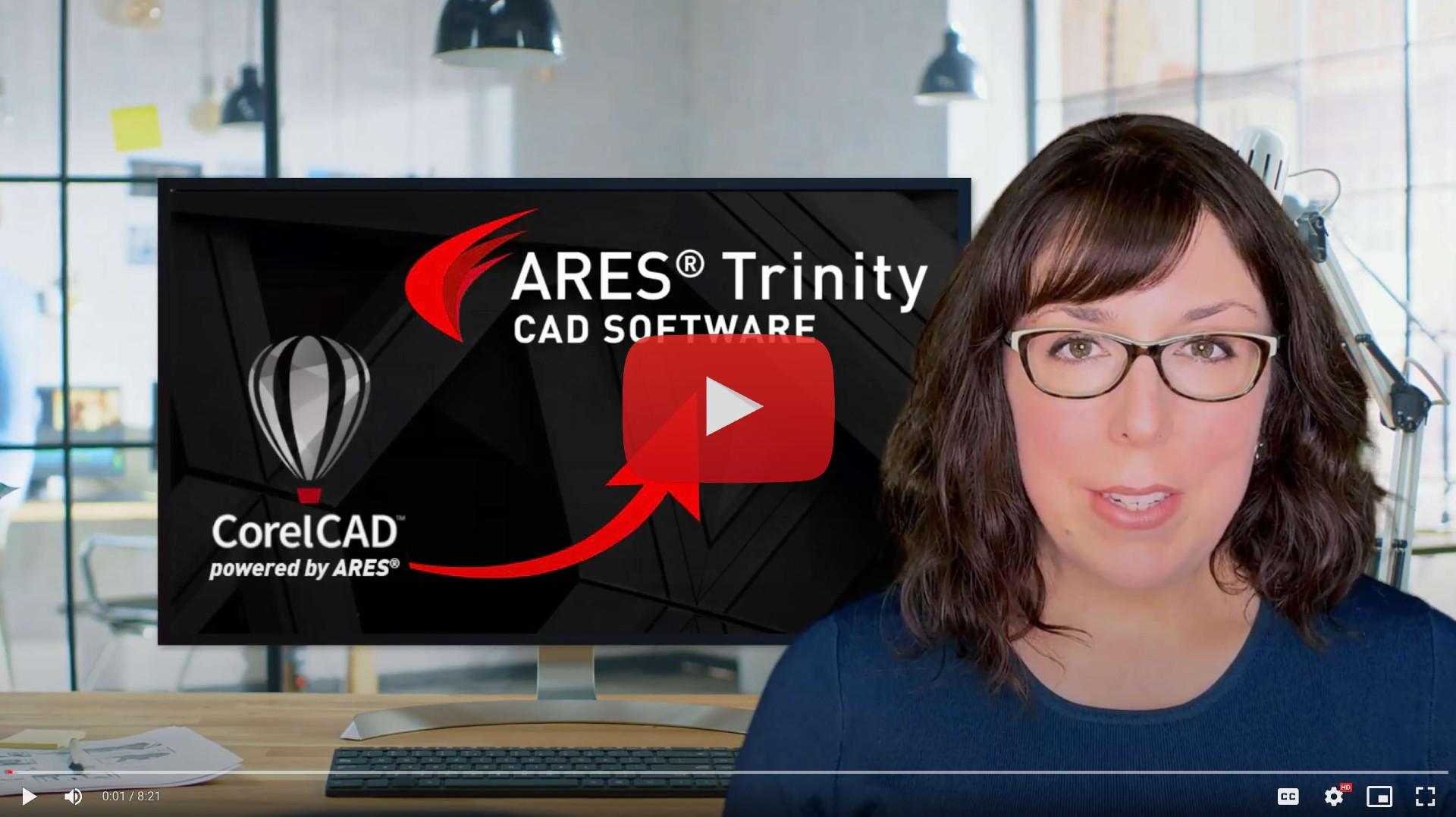
Watch our video to discover the top 10 reasons to switch from CorelCAD to ARES Commander and the ARES Trinity of CAD software:
Some of the new CAD features that will boost your productivity
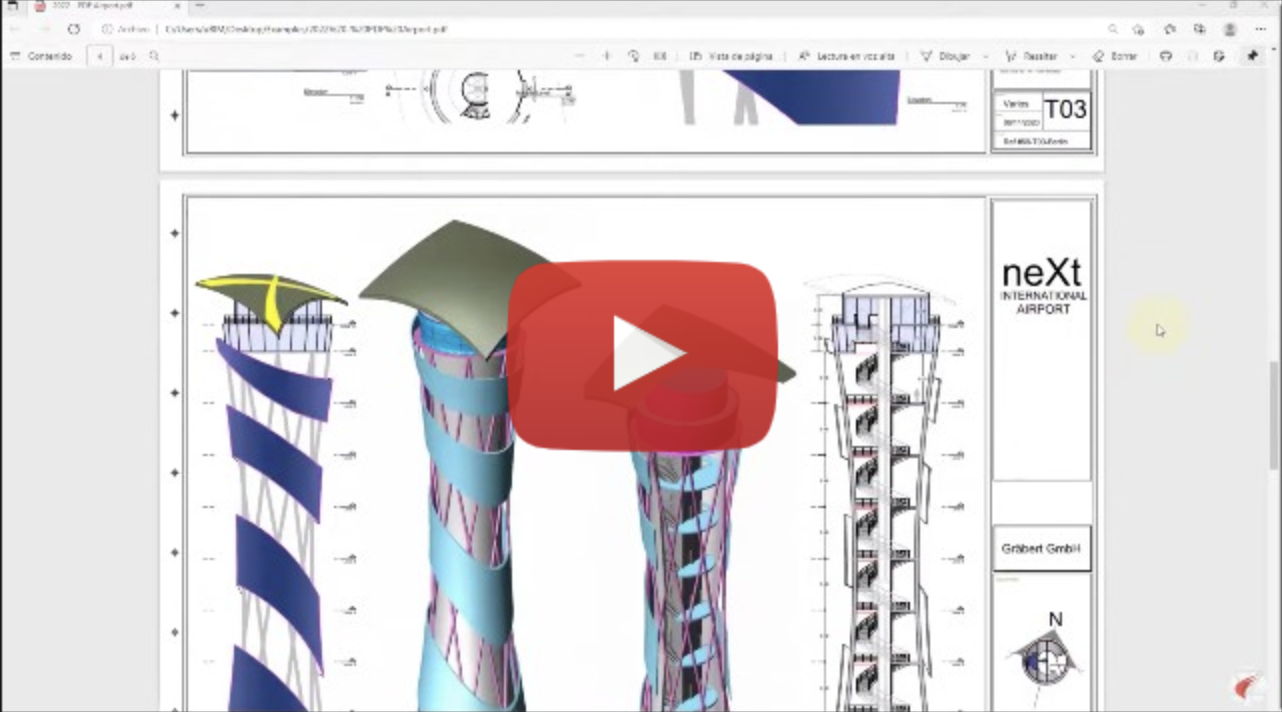
PDF Import
Import drawings printed to PDF and convert their content back to DWG entities that you can further modify.

Tool Palettes
Import Tool palettes created for AutoCAD® or create new ones to organize and share frequently used entities such as blocks, hatches, annotations…
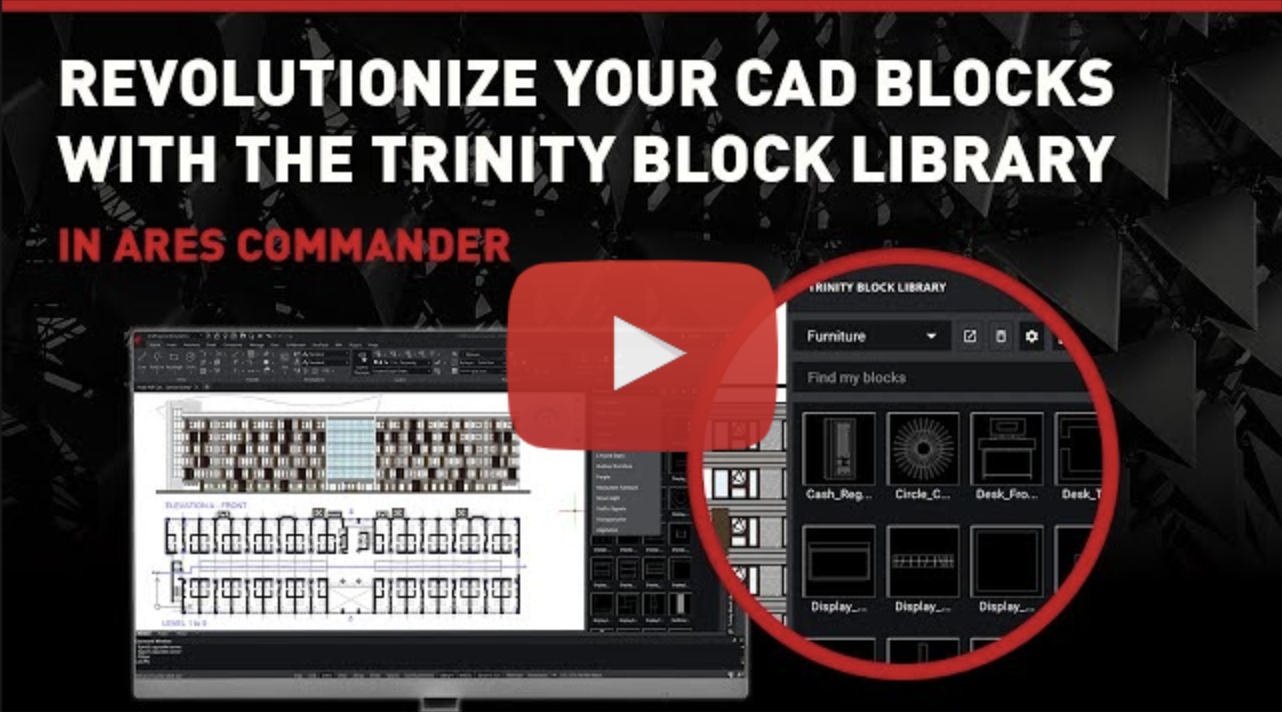
Trinity Block Library
Create and share online block libraries that will follow you on any device. The blocks are stored in the cloud, any update is instantly available to all your users!
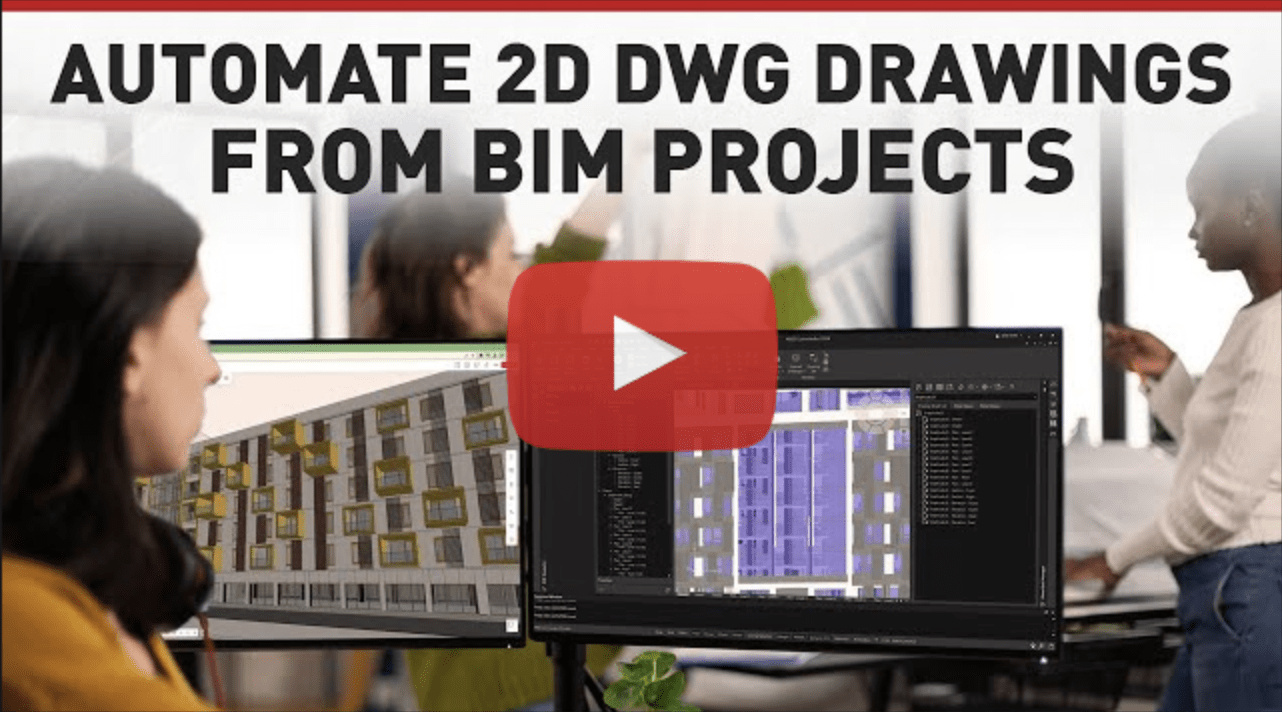
Revit/IFC Import and BIM Drawing Automation
Import Revit or IFC BIM projects and automate the production and update of 2D drawings in DWG such as floorplans, sections and elevations.
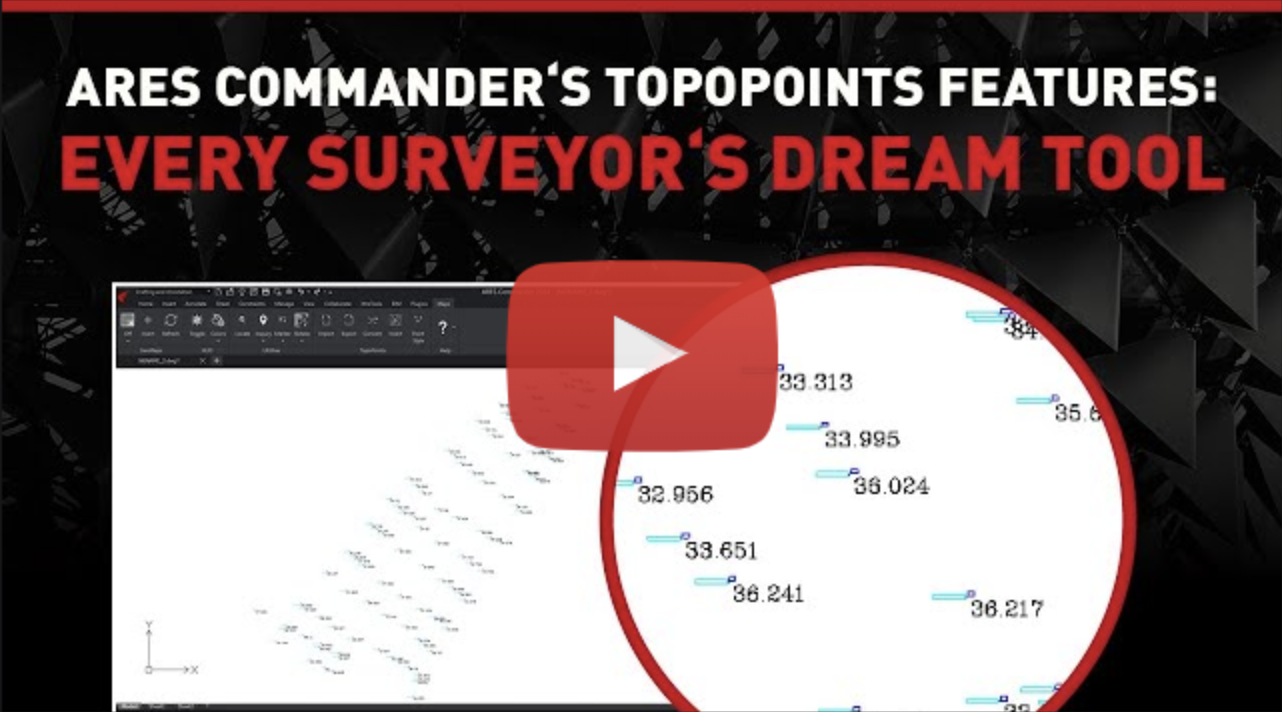
Maps & TopoPoint Feature
Insert geo-referenced satellite images or street maps as background for your drawings. Import / export topo points from/to total stations (Leica, Trimble…).

ARES Trinity Collaboration Features
Leverage cloud and mobile technologies to modernize your CAD workflows, enable better collaboration, and invite guests to view and comment online for free.
How to redeem your special offer
CorelCAD users with a valid Perpetual license are offered a time-limited 50% discount to buy the 3 Years Plan of the ARES Trinity of CAD software — including ARES Commander (for Windows, macOS and Linux), ARES Kudo (Online CAD) and ARES Touch (for Android and iOS). With the 50% discount the CorelCAD users will only pay the equivalent of the Annual Plan (term license for 1 year), but get 3 years for this price.
NB: The purchase of the 3 years plan will NOT disable your previous license of CorelCAD.
As a result, after 3 years you remain free to return to your older Perpetual license of CorelCAD if you don’t want to renew your ARES license.
The 50% discount is only valid for purchases via our online store. See instructions below.
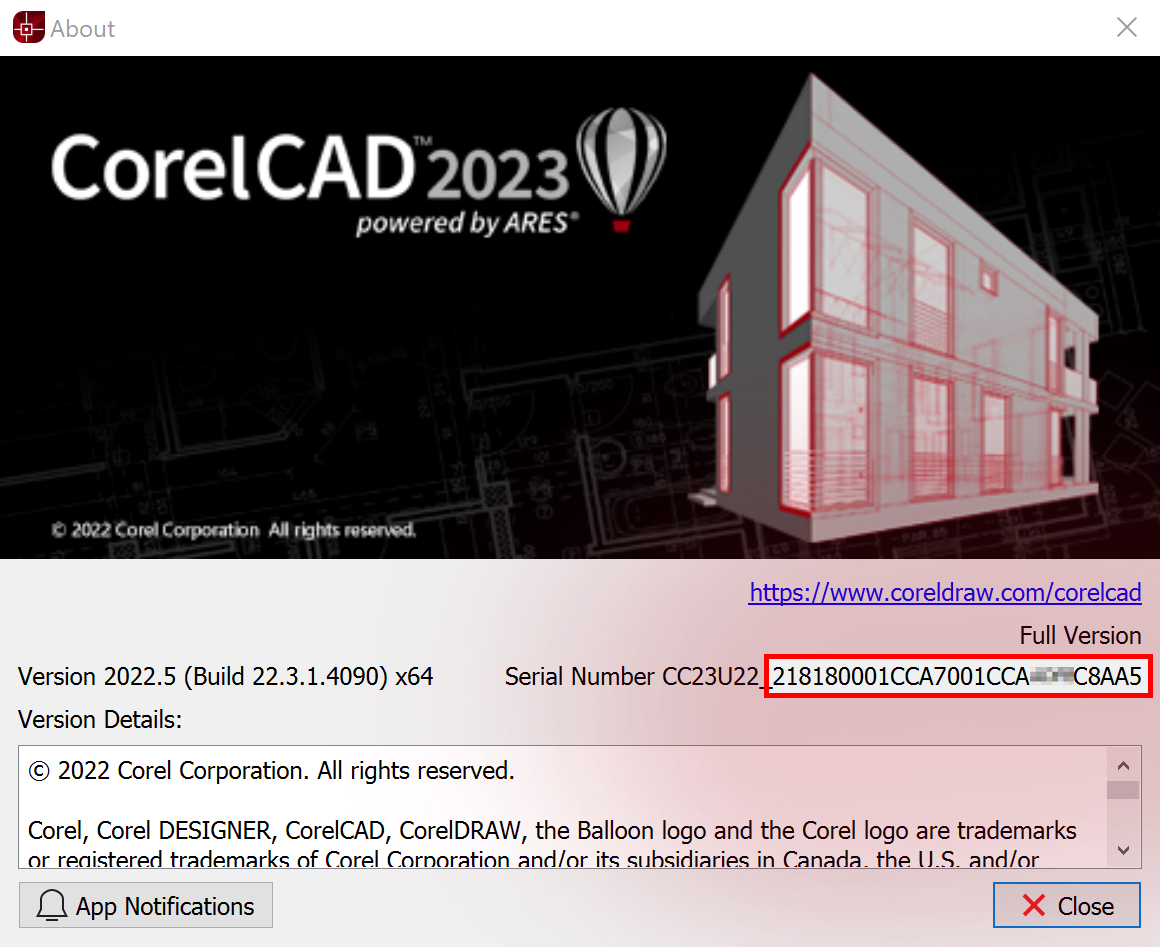
1. Find Your Product Key inside CorelCAD
You will find your Product Key via the “About Box” inside CorelCAD. To bring up the About Box, simply type _ABOUT in the Command Line Window.
Inside the info box displayed (which should resemble the sample image shown), you will find your Serial Number.
IMPORTANT: Only the last 27 characters (starting after the underscore) of your serial number are your Product Key.
In our example image the Product Key reads out as:
218180001CCA7001CCAXXXC8AA5
2. Verify your Product Key
Once you have located your Product Key, please use this validation form to validate if your Product Key is eligible to redeem this special offer.
To do so, simply put your Product Key into the input field, check you have all 27 characters put in correctly, and press the Button to validate your Product Key.
Your product key will be verified and in case of success you will see the 50% discount applied to your purchase.
NB: Your product key of CorelCAD will NOT be disabled. You will keep it and will still be able to use CorelCAD like before.
Each product key can only be used once for the transition offer.
Once you redeemed your 50% discount:
Get started with your ARES license
After claiming your 50% discount, please create a Graebert Account to add the new permission key via the Graebert Customer Portal.
You will find your new permission key inside the email you will have received with the invoice from our fulfillment partner FastSpring.
The 3 Years Plan includes access to ARES Commander, ARES Kudo and ARES Touch (aka “the ARES Trinity”).
Before installing these products we recommend to create your Graebert Account (NB: the credentials are different from CorelCAD).
If you started by the free 30-day trial of the ARES Trinity, you already have a Graebert Account and only need to add your new permission key via the Customer Portal.
CorelCAD Mobile — Transition to ARES Touch
Buy an ARES Trinity license to enable collaboration features:
A switch made easy
CorelCAD Mobile was powered by ARES Touch from Graebert. Transition to ARES Touch for a seamless transition and better experience.
Free features
Nothing to unlock, nothing to pay! Viewing & dimensioning features are FREE for as long as you want.
Premium Features
Premium features for editing your .dwg drawings, PDF import and collaboration features shown in the video are for subscribers only.
Try all the features for free
FREE — Start now your free 30-day trial for the ARES Trinity and enable all the Premium features shown in the video for 30 days (no credit card, no commitment).
After creating your Graebert Account you can use these credentials to log-in inside ARES Touch in the top-right corner of the mobile app.
FAQ: Frequently Asked Questions
CorelCAD 2023 is the last version. It was released in 2022 and updated with a service pack in December 2022, which is the last setup availble. As of January 2024, CorelCAD is discontinued and it is no longer possible to buy new licenses.
CorelCAD users with a valid perpetual license are offered a 50% time-limited discount to buy a 3 Years license of the ARES Trinity of CAD software, including ARES Commander, ARES Kudo and ARES Touch. As the 3 Years Plan is already offering 3 years for the price of 2, the 50% discount is granting CorelCAD users 3 years for the price of 1! More detailed information is found on www.graebert.com/corelcad .
Yes, a time-limited 50% discount is offered to buy 3 years of the ARES CAD software.
Any perpetual license of CorelCAD for Windows or Mac is valid for the Transition Offer to the ARES CAD software. You can check the validity of your CorelCAD product key on the page www.graebert.com/corelcad.
Graebert reserves the right to interrupt this offer at any time. If you are interested we recommend that you take action now, and start a free 30-day trial of the ARES Trinity of CAD software. In the unlikely event that the offer would expire before the end of your 30-day trial we guarantee that we would extend the offer for you until expiry of your trial.
ARES Commander is available in many different types of licenses including Perpetual, Annual (1 year), 3 Years, Network or Flex Cloud licenses: Compare the ARES Commander licenses.
The special offer “3 years for the price of 1” (with the 50% discount on the 3 Years Plan) is, by essence, only valid for our 3 Years Plan. But the price is so exceptional that it is more cost-effective than any other type of ARES license. After the 3 years license expires, you can easily switch to a Perpetual license or any other type of licenses provided. You will even remain free to return to your Perpetual license of CorelCAD if you wish. So, we invite you to see this offer as a trial for 3 years, before deciding which type of license you want to use after.
The decision to discontinue CorelCAD was taken by Alludo. The users of CorelCAD have been informed by Alludo in an emailing in January 2024. You can read their official statement at the top of the page www.graebert.com/corelcad. More generally, you can read more about the new global strategy of Alludo from this press release.
As CorelCAD was mostly distributed as perpetual licenses, the impact on the users is limited. The CorelCAD users are free to keep using their perpetual license. The transition offer from Graebert is mostly aiming at offering a continuity, to get more features and future updates.
Alludo will keep offering online technical support to the CorelCAD users, as previously, until end of 2025. After this date, Alludo may continue to offer support for licenses (re)activation but only on a good will basis.
Please contact the technical support of Alludo for CorelCAD. Graebert is not able to manage your licenses of CorelCAD.
You may have noticed when you start your CorelCAD product the logo “CorelCAD – powered by ARES” on the splash screen. As the developer of the ARES technology, Graebert is also able to provide technical support for the CorelCAD users.
To benefit from a free technical support from Graebert for 3 months, the CorelCAD users are invited to visit the page www.graebert.com/corelcad and start a free 30-day trial for ARES Commander. Free technical support for CorelCAD will be provided for the 90 days following the start of the trial. It is however not possible to extend the technical support for CorelCAD after these 90 days, neither on a free, nor commercial basis.
Not at all. No matter if you decide to take the transition offer or not, your Perpetual license of CorelCAD will remain untouched. Although you will enter your product key of CorelCAD as coupon code it will NOT disable your license. As a result, if you buy our transition offer, you remain free to use your CorelCAD license in parallel on the same computer (although it will not bring any benefit in terms of features) or another computer.
Most essentially, when your 3 years license of ARES will expire, you will keep the option to return to your older perpetual license of CorelCAD if you are not convinced. But we trust you will like to continue with another ARES license, possibly another 3 years plan but also a perpetual license of ARES Commander if you prefer.
Nothing. Your CorelCAD license will remain valid.
On the page www.graebert.com/corelcad we invite you to discover our video explaining the top 10 benefits and to download our full benchmark table stressing out all the benefits. In short, the latest version of CorelCAD 2023 was based on ARES Commander 2023.
With the migration you will get:
ALL the features you used to have in CorelCAD
+ All the new features released in the version 2024 of ARES Commander and after
+ PDF Import
+ All the BIM drawings features
+ The Maps features and topo points import/export
+ The Trinity collaboration features in ARES Commander
+ Our online version ARES Kudo and our mobile version ARES Touch
+ A powerful API and support for the ARES third-party add-ons
+ The technical support from Graebert and product updates for 3 years
Please follow the instructions on the page www.graebert.com/corelcad. You will need your product key of CorelCAD. You can find it in the About box of CorelCAD as explained on the page.
If CorelCAD is still installed on a computer you can find the product key in the About box of CorelCAD. The product key is 27 characters long. It is the part after the underscore in the SERIAL NUMBER you see in the About box.
If you cannot find it by this method, we invite you to check the invoice or contact Alludo to ask them for assistance as Graebert doesn’t have such information.
Each product key of CorelCAD can only be used once for the Transition Offer, and only for one user. If you have multiple users we invite you to follow the steps on the page www.graebert.com/corelcad once for each product key, and to repeat the same process several times if needed.
No, the Transition Offer is only offered from our online E-Store and only via www.graebert.com/corelcad. Other purchase methods can however be used to buy new licenses without the migration discount, if you want for example to increase the number of your users.
Yes of course. CorelCAD and ARES Commander are based on the same ARES CAD technology. They both read and save directly in the same DWG format. Besides, ARES Commander is now able to import/export in CorelDRAW (*.cdr) or Corel DESIGNER (*.des) file formats. Read our comparison table to see all the file formats supported.
Yes, ARES Commander offers a maximum compatibility as it is using the same DWG format and can read and save any previous version of this file format.
Yes, this feature was added to ARES Commander to ensure the CorelCAD users will have seamless transition if they migrate to the ARES CAD software.
Yes, if you take a look at the BIM drawings features of ARES Commander, you will see that, unlike CorelCAD, ARES Commander can import Revit (*.rvt) or IFC files to not only visualize the BIM projects in 3D, but also automate the production in DWG format of floorplans, sections and elevations extracted from the BIM models. Additionally, you may export the DWG files to CorelDRAW or Corel DESIGNER file formats.
Yes, ARES Commander is available for Windows, macOS X but also Linux. CorelCAD was only available for Windows and Mac. Besides ARES Commander is supporting the version Sonoma while CorelCAD stopped at the previous version Ventura. Another key advantage in ARES Commander is the availability of the ribbon like in Windows, enabling users to decide between a Mac style or ribbon. In ARES Commander the print dialog is also offering more options for the mac users due to a recent update.
A same user, with a same Graebert Account can use its credentials for the ARES CAD software to login/logout on multiple computers. The license will follow you on each computer or mobile device. But please note that if you have multiple users you will need a license for each user. It is stictly forbidden to share your credentials with another user.
Yes. A free 30-day trial is provided to test all the features of ARES Commander, ARES Kudo and ARES Touch.
Yes. First of all please note that the two products are based on the same CAD technology and same user interface. As a result, all the features you know from CorelCAD will work exactly the same in ARES Commander. You only need to consider our training resources to learn the new features added in ARES. For this, we would recommend to start by the video comparing CorelCAD and ARES Commander. Next, you can visit www.graebert.com/videos for a quick overview, in less than 1 hour. To dive deeper into our exclusive features, and get a full online training you can visit our e-learning platform www.graebert.academy.
No. As of January 2024 CorelCAD is discontinued. As a result, it is no longer possible to buy new licenses, neither from Alludo, nor from Graebert, nor any reseller.
Yes. Only that the Transition Offer is limited to one 3 years plan of the ARES Trinity for each valid product key of CorelCAD. Feel free to contact us for a quote.
Your license of CorelCAD will keep working until expiry date, but you will not be able to renew it after, so we invite you to continue with ARES after.
CorelCAD Mobile can stay installed on your mobile devices, but no more updates will be provided. From January 2024 it will also become impossible to install CorelCAD Mobile on new mobile devices. We strongly recommend to replace CorelCAD Mobile by ARES Touch, at least to keep receiving the free updates for security and performance. ARES Touch is offering the same user interface and the same free features for viewing and dimensioning, both on Android and iOS.
That said, we also encourage you to try the premium features of ARES Touch for free during 30 days. It will enable you to test the editing and collaboration features. To do so, you just need to start the same trial as for ARES Commander. You will create a Graebert Account with credentials that you can use inside ARES Touch. The log in is in the top-right corner of the user interface in ARES Touch.
Your subscription of CorelCAD Mobile will keep working until expiry, but you will not be able to renew it after from the Apple App Store. You will also not receive any more updates for CorelCAD Mobile.
To migrate smoothly, and discover the additional features in ARES Touch, we invite you to anticipate and try the premium features of ARES Touch for free during 30 days. It will enable you to test the editing and collaboration features. To do so, you just need to start the same trial as for ARES Commander. You will create a Graebert Account, with credentials that you can use inside ARES Touch. The log in is in the top-right corner of the user interface in ARES Touch.
Your subscription of CorelCAD Mobile will keep working until expiry, but you will not be able to renew it after from the Google Play Store. You will also not receive any more updates for CorelCAD Mobile.
To migrate smoothly and discover the additional features in ARES Touch, we invite you to anticipate and try the premium features of ARES Touch for free during 30 days. It will enable you to test the editing and collaboration features. To do so, you just need to start the same trial as for ARES Commander. You will create a Graebert Account with credentials that you can use inside ARES Touch. The log in is in the top-right corner of the user interface in ARES Touch.

