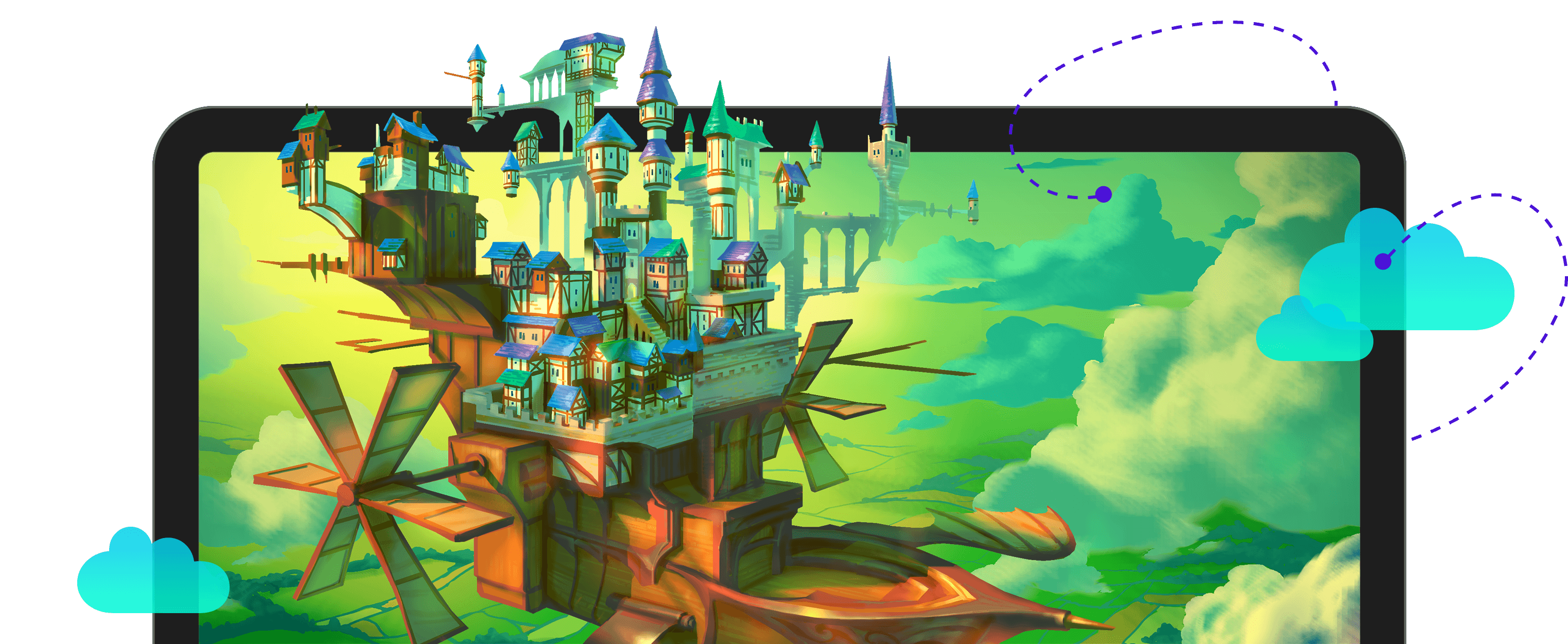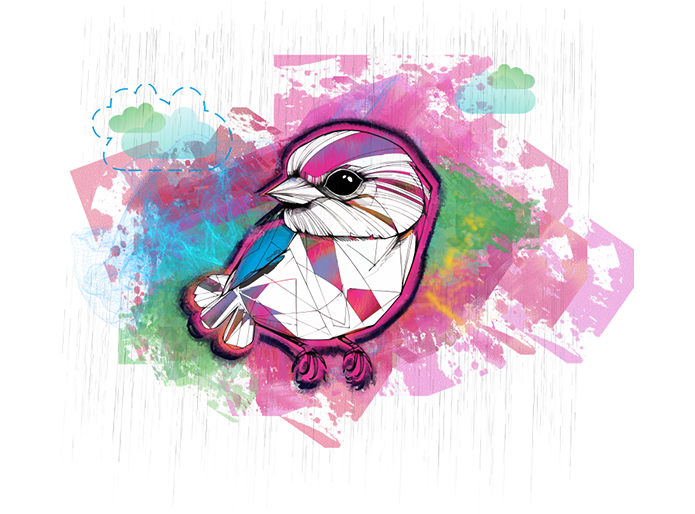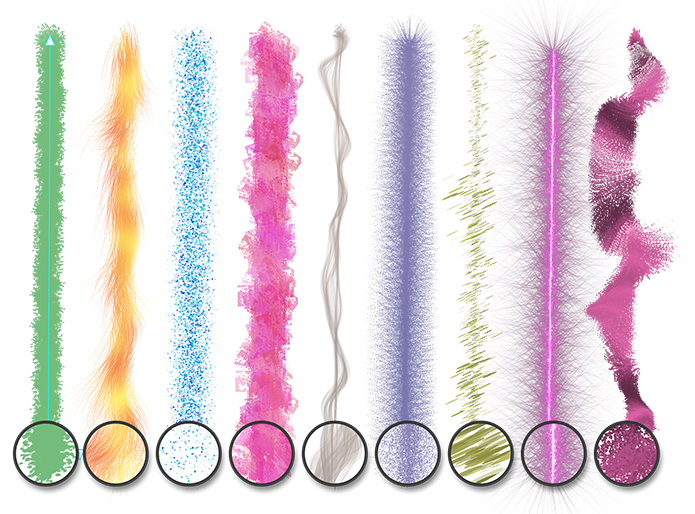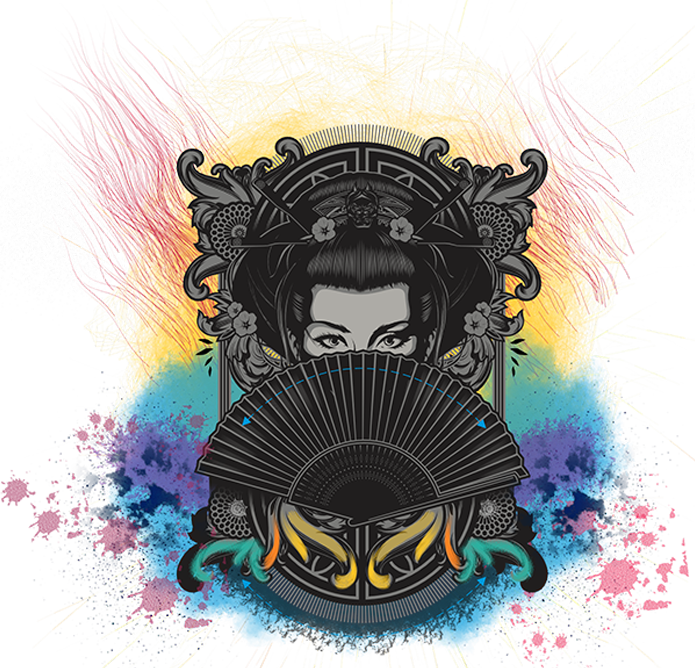CorelDRAW Graphics Suite_Version comparison matrix_EN
|
CorelDRAW Graphics Suite (Subscription) |
CorelDRAW Graphics Suite 2024 (One-time purchase) |
CorelDRAW Graphics Suite 2023 |
CorelDRAW Graphics Suite 2021 |
| Painterly Brush tool [Give it a try] |
Over 150 free brushes
+ additional brush settings and customizations
+ additional brush packs for purchase |
Over 100 free brushes
+ additional brush packs for purchase |
– |
– |
| Latest PANTONE® color palettes |
Additional 175 new colors |
Additional 175 new colors |
220+ new colors |
– |
| Remote fonts in CorelDRAW |
|
|
– |
– |
| Streamlined non-destructive effects workflow |
|
|
– |
– |
| Focus Mode [Give it a try] |
|
|
– |
– |
| Default Save CDR files to legacy version |
|
|
|
– |
| Cloud-based asset management |
|
– |
– |
– |
| Multipage export in Export docker |
|
|
– |
– |
| Print Merge support for QR codes, images, and .xlsx data |
|
|
– |
– |
| Personalized practice projects |
|
– |
– |
– |
| Cloud template library [Give it a try] |
300+ additional templates |
– |
– |
– |
| Effects docker/inspector in Corel PHOTO-PAINT |
|
|
– |
– |
|
| Perspective Drawing |
|
|
|
|
| Snap to Self |
|
|
|
|
| Vector feathering |
|
|
|
|
| Advanced Shadow tools, incl. Inner Shadow, Block Shadow [Give it a try] |
|
|
|
|
| Bitmap effects lens |
|
|
|
|
| AI-Powered PowerTRACE™ [Give it a try] |
|
|
|
|
| Variable Outline tool |
|
|
|
– |
| Non-destructive effects |
ENHANCED |
ENHANCED |
|
|
| AI-powered Art Style effects |
|
|
|
|
| Symmetry mode |
|
|
|
|
| Pointillizer™, Impact tool |
|
|
|
|
| Straighten photos interactively |
|
|
|
|
| LiveSketch™ tool |
|
|
|
|
| Vector and bitmap pattern fills |
|
|
|
|
| Fountain fills |
|
|
|
|
| Mesh Fill |
|
|
|
|
|
| Multipage View |
ENHANCED |
ENHANCED |
ENHANCED |
|
| Pages docker/Inspector |
ENHANCED |
ENHANCED |
ENHANCED |
|
| Autofit Page |
|
|
|
|
| Objects docker/inspector |
|
|
|
|
| Align and Distribute docker/inspector |
|
|
|
|
| Alignment and Dynamic Guides |
|
|
|
|
| Fit Objects to a Path |
|
|
|
|
| Apply envelopes to bitmaps |
|
|
|
|
| Master Layers |
|
|
|
|
|
| Image Adjustments docker/inspector |
ENHANCED |
ENHANCED |
ENHANCED |
|
| Replace Colors |
|
|
|
|
| AI-powered upsampling options |
|
|
|
|
| AI-powered JPEG artifact removal |
|
|
|
|
| Non-destructive effects in Corel PHOTO-PAINT |
ENHANCED |
ENHANCED |
|
|
| Smart Selection mask tool |
|
|
|
|
| Tone curve adjustments |
ENHANCED |
ENHANCED |
ENHANCED |
|
| PhotoCocktail™ |
|
|
|
|
| Adjustment presets |
|
|
|
– |
| Adjust photo perspective interactively |
|
|
|
|
| Liquid tools |
|
|
|
|
| Unsharp Mask Lens |
|
|
|
|
| Smart Carver™ |
|
|
|
|
|
| Symbol docker/inspector |
|
|
|
|
| Find and Replace |
|
|
|
|
| Context-sensitive Object Properties docker/inspector |
|
|
|
|
| Styles engine and docker/inspector |
|
|
|
|
| Color management |
|
|
|
|
| PANTONE® Color Palettes |
+175 additional new PANTONE colors |
+175 additional new PANTONE colors |
220+ new PANTONE colors |
|
| Color Styles |
|
|
|
|
| Complementary colors and Harmonies |
|
|
|
|
| Document color palettes |
|
|
|
|
| QR codes |
|
|
|
|
| Project Timer |
|
|
|
|
| Enhanced PDF file import |
|
|
|
– |
| Adobe product support |
|
|
|
|
| Microsoft product support (Windows only) |
|
|
|
|
| AutoCAD DWG/DXF support |
UPDATED |
|
|
|
|
| Remote fonts in CorelDRAW |
1,400+ Google Fonts families
Included font packs |
1,400+ Google Fonts families
Included font packs |
–
Google Fonts integration via Corel Font Manager only. |
– |
| Variable Fonts support |
|
|
|
|
| Font list box |
ENHANCED |
ENHANCED |
|
|
| Numbered lists and Bulleted lists |
|
|
|
|
| Corel Font Manager |
|
|
|
|
| Special characters, symbols, and glyphs |
|
|
|
|
| Font embedding |
|
|
|
|
|
| Multi-Asset Export |
ENHANCED |
ENHANCED |
ENHANCED |
|
| Export docker/inspector |
ENHANCED |
ENHANCED |
ENHANCED |
|
| Print Merge |
ENHANCED |
ENHANCED |
|
|
| PDF/X support (incl. PDF/X-4) |
|
|
|
|
| PDF/A support |
|
|
|
|
| Prep & Stretch docker/inspector |
|
|
|
|
| Border and Grommet for banner printing |
|
|
|
|
| Preflight Control |
|
|
|
|
| On-screen color proof |
|
|
|
|
|
| Publish to WordPress |
|
|
|
|
| Design in pixels |
|
|
|
|
| Pixel-perfect workflow |
|
|
|
|
| WebP file support |
|
|
|
– |
|
| Enhanced asset management |
Cloud-based; advanced |
|
|
– |
| HEIF support |
|
|
|
|
| Built-in RAW camera support (>400 camera models supported) |
|
|
|
|
| Blank document/image presets |
|
|
|
|
| High-quality thumbnail previews |
|
|
|
|
|
| Windows 11 optimized user interface |
|
|
|
– |
| Customizable keyboard shortcuts (For Mac) |
|
|
|
|
| Touch-friendly user interface |
|
|
|
|
| Microsoft Surface support (Windows only) |
|
|
|
|
| Welcome screen |
ENHANCED |
ENHANCED |
ENHANCED |
|
| Workspaces (Windows only) |
|
|
|
|
| Fully scalable and customizable UI (Windows only) |
|
|
|
|
|
| Modern templates [Start with template] |
500+ |
200+ |
– |
– |
| Painterly brushes |
150+ |
100+ |
– |
– |
| Professional clipart |
|
|
|
|
| High-quality photos |
|
|
|
|
| Specialized fonts |
|
|
|
|
|
| Learn docker / inspector |
ENHANCED |
|
|
– |
| Practice projects |
50+ additional projects
Personalized practice project recommendations |
|
|
|
| Hints docker/inspector |
ENHANCED |
|
|
|
| Video tutorials and video hints |
|
|
|
|
| Quick Start Guide |
|
|
|
|
|
| Windows 11 |
ENHANCED |
ENHANCED |
ENHANCED |
|
| Windows 10 |
(version 21H1 and newer) |
(version 21H1 and newer) |
(version 21H1 and newer) |
(up to version 21H1) |
| macOS Sonoma (14) |
|
|
– |
– |
| macOS Ventura (13) |
|
|
|
– |
| macOS Monterey (12) |
|
|
|
|
| Apple Silicon (M1/M2/M3) Support |
Apple M1, M2 & M3 |
Apple M1, M2 & M3 |
Apple M1 & M2 |
Apple M1 |
|
| Windows Installer (MSI) support |
|
|
|
|
| macOS deployment support |
|
|
|
|
| Developer Community site |
|
|
|
|
| Microsoft Visual Studio Tools for Applications (Windows only) |
UPDATED |
UPDATED |
|
|
| Microsoft Visual Basic for Applications (Windows only) |
|
|
|
|
| JavaScript automation support |
|
|
|
|
Corel, CorelDRAW, the CorelDRAW balloon logo, AfterShot, Corel PHOTO-PAINT, LiveSketch, PhotoCocktail, Pointillizer, PowerTRACE, and Smart Carver are trademarks or registered trademarks of Corel Corporation in Canada, the US, and elsewhere. Apple, Mac and macOS are trademarks of Apple Inc. Google is a trademark of Google LLC. All other company, product and service names, logos, brands and any registered or unregistered trademarks mentioned are used for identification purposes only and remain the exclusive property of their respective owners. Use of any brands, names, logos or any other information, imagery or materials pertaining to a third party does not imply endorsement. We disclaim any proprietary interest in such third-party information, imagery, materials, marks and names of others. For all notices and information about patents please visit www.corel.com/patents
© 2024 Corel Corporation. 09/24
Corel, CorelDRAW, the CorelDRAW balloon logo, AfterShot, Corel PHOTO-PAINT, LiveSketch, PhotoCocktail, Pointillizer, PowerTRACE, and Smart Carver are trademarks or registered trademarks of Corel Corporation in Canada, the US, and elsewhere. Apple, Mac and macOS are trademarks of Apple Inc. Google is a trademark of Google LLC. All other company, product and service names, logos, brands and any registered or unregistered trademarks mentioned are used for identification purposes only and remain the exclusive property of their respective owners. Use of any brands, names, logos or any other information, imagery or materials pertaining to a third party does not imply endorsement. We disclaim any proprietary interest in such third-party information, imagery, materials, marks and names of others. For all notices and information about patents please visit www.corel.com/patents
© 2024 Corel Corporation. 09/24
CorelDRAW Graphics Suite_Compare purchase options_EN
|
CorelDRAW Graphics Suite
(Subscription) |
CorelDRAW Graphics Suite 2024
(One-time purchase) |
Full featured
Fully loaded software with exclusive features and content. |
|
– |
Latest and greatest
Instant access to the latest updates as they become available, at no extra cost. |
|
– |
Budget-friendly
Lowest upfront cost and the flexibility to stop paying for a defined period of time as your software needs change. |
|
– |
Ongoing support
Guaranteed support for the latest operating systems, devices, and technologies. |
|
– |
Product ownership
Pay once to own and use the software version for as long as you choose. |
– |
|
|
| CorelDRAW® |
|
|
| CorelDRAW® Web |
|
– |
| Corel PHOTO-PAINT™ |
|
|
| Corel® Font Manager |
|
|
| CAPTURE™ (Windows only) |
|
|
| AfterShot™ HDR |
|
|
|
| Layout tools |
|
|
| Drawing tools |
|
|
| Image editing tools |
|
|
| Web and print output tools |
|
|
| Learning materials |
+ optimized, personalized learning experience
+ personalized practice project recommendations |
|
| Typography tools |
|
|
| Cloud-based asset management |
|
– |
| Extensive file compatibility |
|
|
| Cloud file storage |
|
– |
| Personalized startup |
|
– |
|
| Painterly brush packs |
5 free brush packs (50 brushes)
+ additional brush packs for purchase |
Available for purchase only |
| Modern templates |
+ additional FREE templates
+ cloud template library |
|
| Professional clipart |
|
|
| High-quality photos |
|
|
| Specialized fonts |
|
|
Corel, CorelDRAW, the CorelDRAW balloon logo, AfterShot, Corel PHOTO-PAINT, LiveSketch, PhotoCocktail, Pointillizer, PowerTRACE, and Smart Carver are trademarks or registered trademarks of Corel Corporation in Canada, the US, and elsewhere. Apple, Mac and macOS are trademarks of Apple Inc. Google is a trademark of Google LLC. All other company, product and service names, logos, brands and any registered or unregistered trademarks mentioned are used for identification purposes only and remain the exclusive property of their respective owners. Use of any brands, names, logos or any other information, imagery or materials pertaining to a third party does not imply endorsement. We disclaim any proprietary interest in such third-party information, imagery, materials, marks and names of others. For all notices and information about patents please visit www.corel.com/patents
© 2024 Corel Corporation. 09/24
Corel, CorelDRAW, the CorelDRAW balloon logo, AfterShot, Corel PHOTO-PAINT, LiveSketch, PhotoCocktail, Pointillizer, PowerTRACE, and Smart Carver are trademarks or registered trademarks of Corel Corporation in Canada, the US, and elsewhere. Apple, Mac and macOS are trademarks of Apple Inc. Google is a trademark of Google LLC. All other company, product and service names, logos, brands and any registered or unregistered trademarks mentioned are used for identification purposes only and remain the exclusive property of their respective owners. Use of any brands, names, logos or any other information, imagery or materials pertaining to a third party does not imply endorsement. We disclaim any proprietary interest in such third-party information, imagery, materials, marks and names of others. For all notices and information about patents please visit www.corel.com/patents
© 2024 Corel Corporation. 09/24