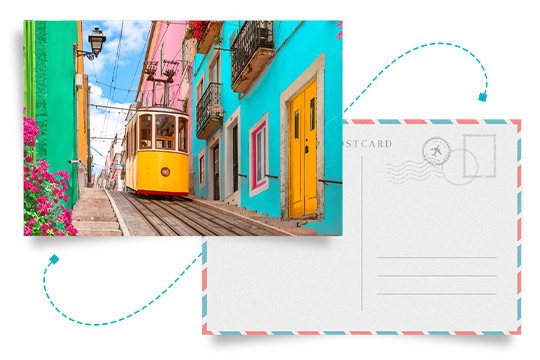Last year, people sent over 2.8 billion postcards.
Gone are the days when postcards were simply tokens of distant hellos or nostalgic memories.
Today, postcards have evolved into versatile tools for an array of promotional and marketing initiatives. Direct mail is just the beginning of their potential!
Transforming from miniature masterpieces to indispensable tools for marketing endeavors, these versatile cards offer boundless possibilities for your promotional strategies.
But when it comes to showcasing your brand, creating the right postcard design is paramount.
Are you designing your own postcard? to produce amazing postcards with messages and images as diverse as your recipients.
What is a standard postcard size?
The standard postcard size is 4 x 6.
Postcards fall into several categories which also determine the cost of mailing.
4 x 6
4 x 6 is the most common size, also known as a “standard postcard” or a typical travel postcard. It’s ideal for a short business message, special event, or a thank you note.
These are smaller postcard sizes and cost a little less to send.
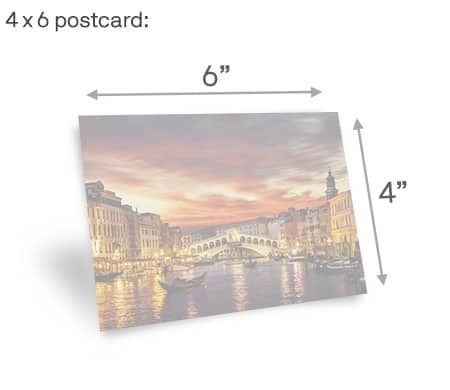
4.25 x 5.5
4.25 x 5.5 is a common size used for direct mail pieces or special offers with slightly more room for messaging.

4.25 x 6
4.25 x 6 is considered the largest of the first-class postcards.
These provide the most messaging space with a lower mailing cost.
The 4.25 x 6 is perfect for local businesses to advertise a sale or coupon.
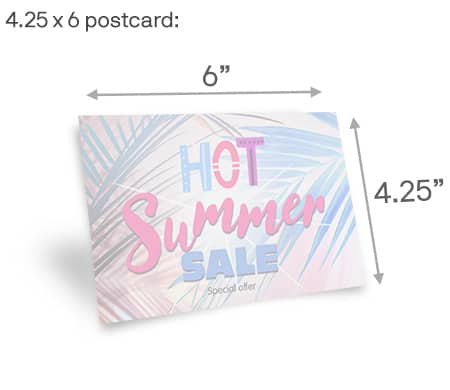
5.5 x 8.5
5.5 x 8.5 is a good size for appointment reminder cards, real estate listings, or promoting a new product.
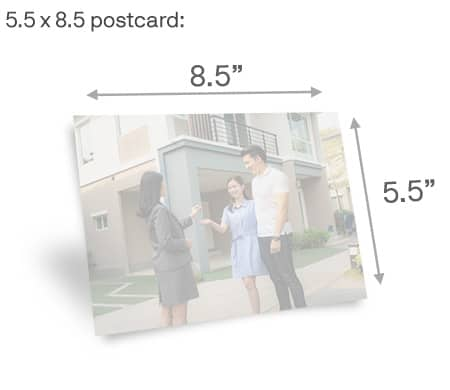
6 x 9
6 x 9 is a larger option for direct marketing with expanded space to provide more details, offers, or incentives, along with photos or graphics.
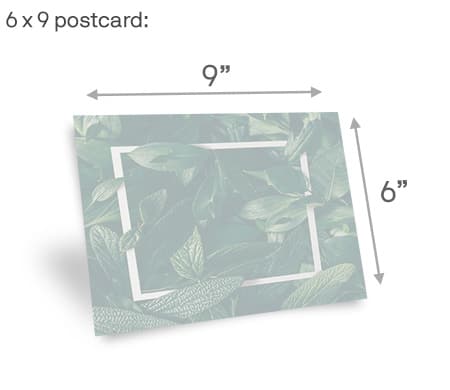
6 x 11
6 x 11 is the largest postcard option for multiple images and messaging. It can include several product shots on the front of the postcard.
It also provides ample room on the back for specs, event details, special offers, websites, and a call to action.
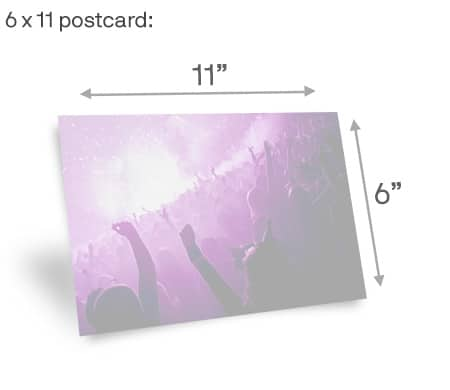
How to make a postcard with CorelDRAW
Everyone has their own perception of what DIY means.
Our professional design software will help you sketch, personalize, and produce the perfect custom postcard.
Here’s a quick, how-to guide on using CorelDRAW.
1. Document setup
Once you’ve determined the recipient, tone, and other basic details, you’ll have a good sense of what postcard size you’ll need to communicate your message.
2. Choose a size
If you’re new to the postcard design process, you may feel more comfortable working from a set template.
Once you’ve mastered the software tools and interface, you can advance to a blank page and create your own from scratch.
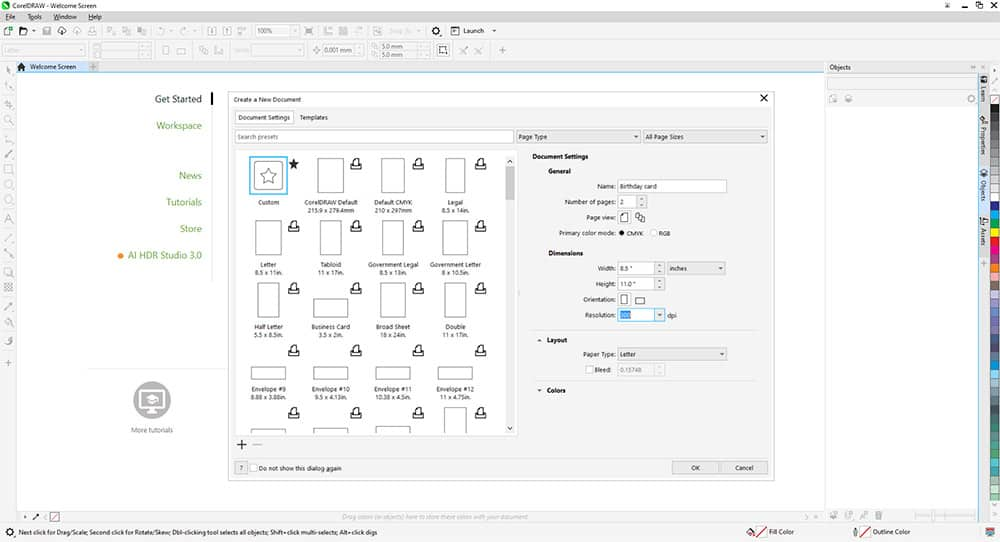
3. Design the front
Here’s where you can make your visual impact.
Depending on the type of postcard you are sending, business or personal, you can add new product images or event details, share a photo of your recent vacation, or create unique graphical elements from scratch.
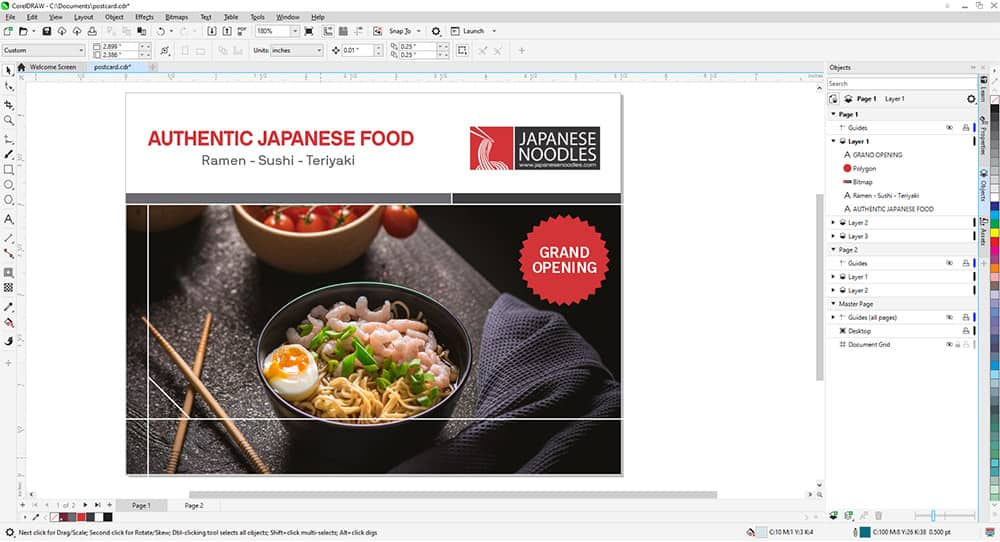
4. Personalize the inside
You will discover an impressive typography collection in CorelDRAW that will allow you to match the look and feel of a font to your message. It can be as simplistic or elaborate as you choose.
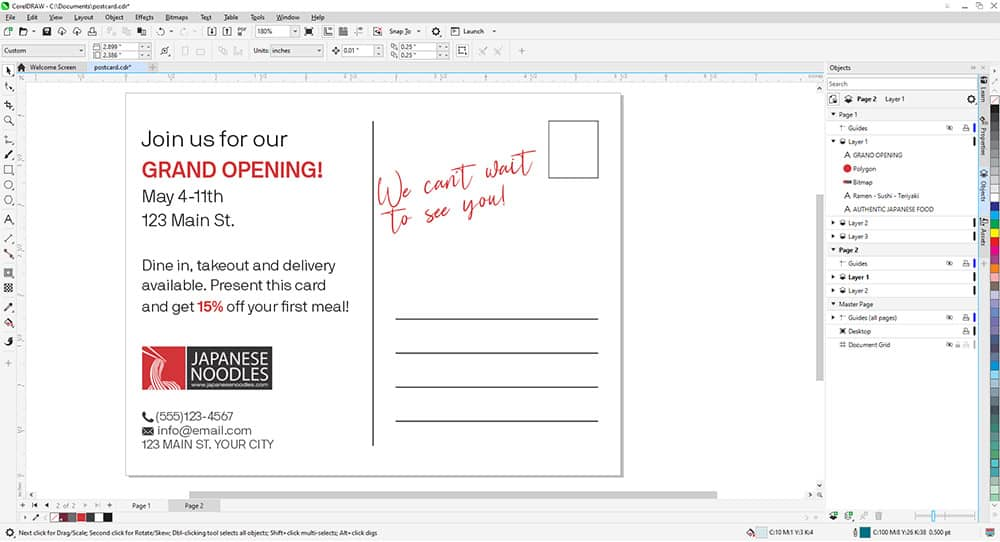
5. Save and print
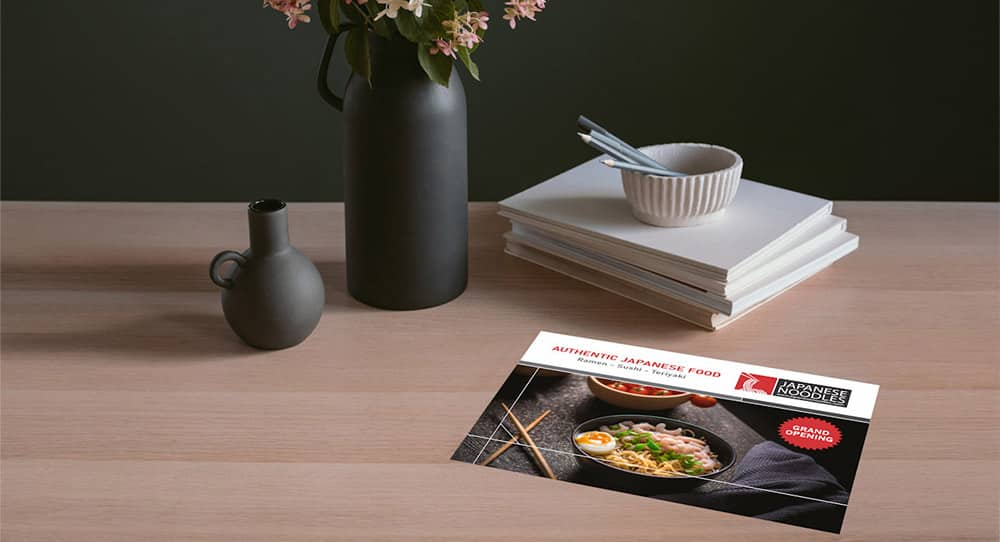
5 design tips to make a beautiful postcard
- Incorporate an eye-catching photo or graphic as the focal point of your postcard.
- Add a message or sentiment that will resonate with the recipient.
- Include the date and address on the right side of your postcard.
- Fill out the recipient’s name, address, state, zip code, and country in the right-hand side of the postcard.
- Place a stamp in the upper right corner, above the recipient's address.
Postcard FAQs
What elements should I include on my custom postcard?
Every postcard design will be as unique as its recipient. Therefore, you have the creative freedom to produce the layout in any way you want.
Vertical or horizontal messaging. Impactful, humorous, urgent, or playful. You set the tone.
Regardless of your design, there are some basic rules of thumb to follow:
Where should I write my message?
Traditionally, your message will be written or typed, on the back, left-hand side of the postcard.
Where do I put the recipient’s address?
Place three to five horizontal lines in the right-hand side of postcard layout for the recipient’s name and address.
Where can I add details about the image, artist, or company?
In the lower left corner of the postcard, you can dedicate some space to add the artist’s name or location of the image. If it’s a business-related postcard you can use this space to add a company logo or website.
Where does the postage go on my postcard?
Leave a rectangular space in the top right corner for a stamp. You can designate this space with an outline or a square shape.
How do I know if my postcard follows mailing guidelines?
Your mailer must meet these three guidelines to be considered a postcard and get the benefit of a first-class mail postcard price:
- Rectangular.
- Minimum of at least 3-1/2 inches high x 5 inches long x 0.007 inches thick.
- No more than 4-1/4 inches high x 6 inches long x 0.016 inches thick.
What features in CorelDRAW help to create stunning postcards?
CorelDRAW offers multiple features that allow you to create some of the most eye-catching postcards.
These include:
- Upload images
- Change colors
- Ready templates
- Add new text
- Add shapes
- Add patterns
- Download and print anywhere
- Come back and edit from where you left off
- Share online
And many more!
Don’t underestimate the power of a custom postcard!
The art of producing and sending a postcard can leave a lasting impression.
It has become a welcome form of communication amidst the hustle and bustle of a busy world.
It’s another way to connect, share a message, or generate new business.
Get started with making your own postcards.