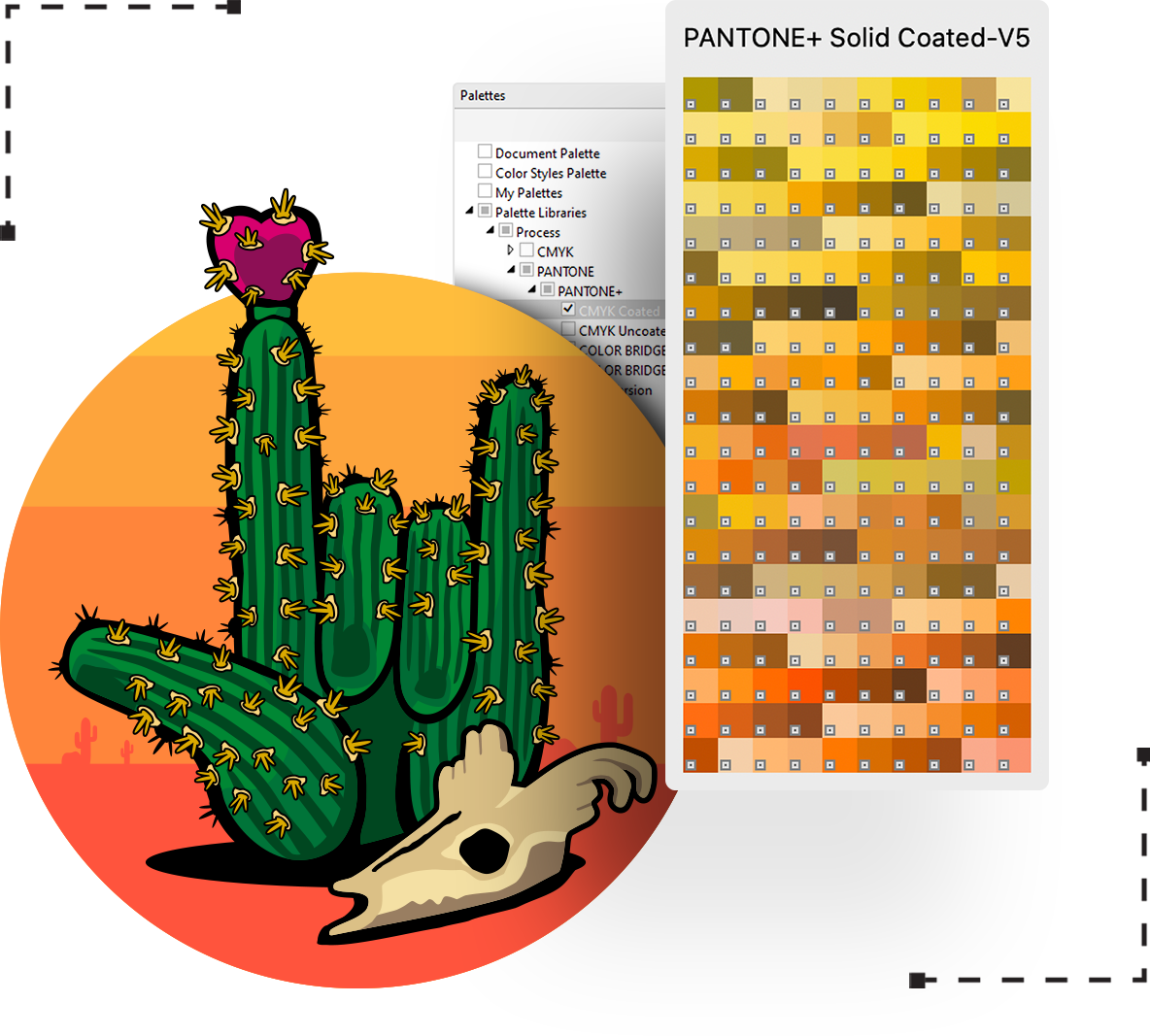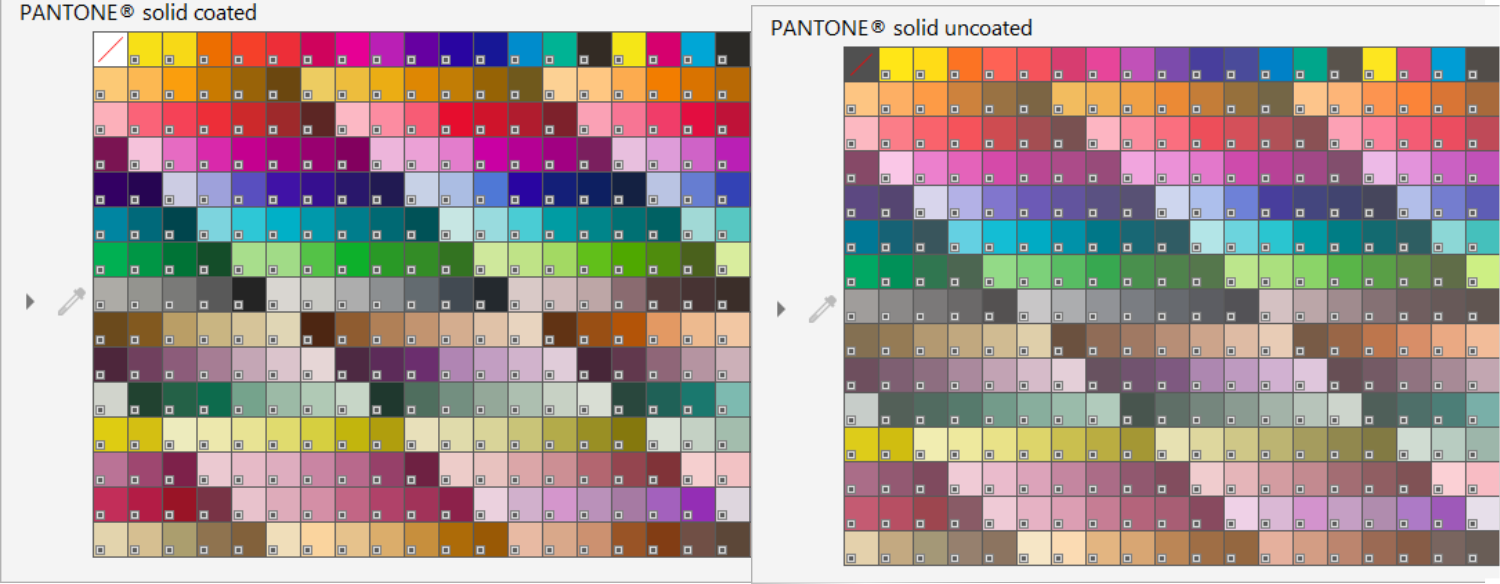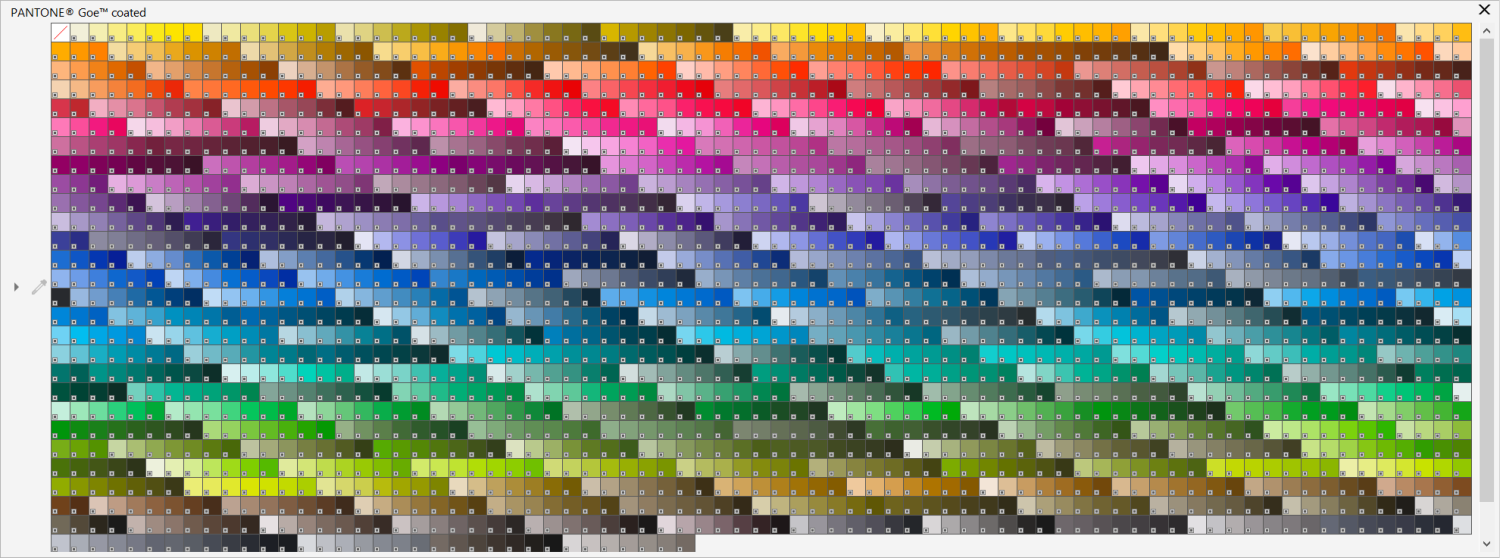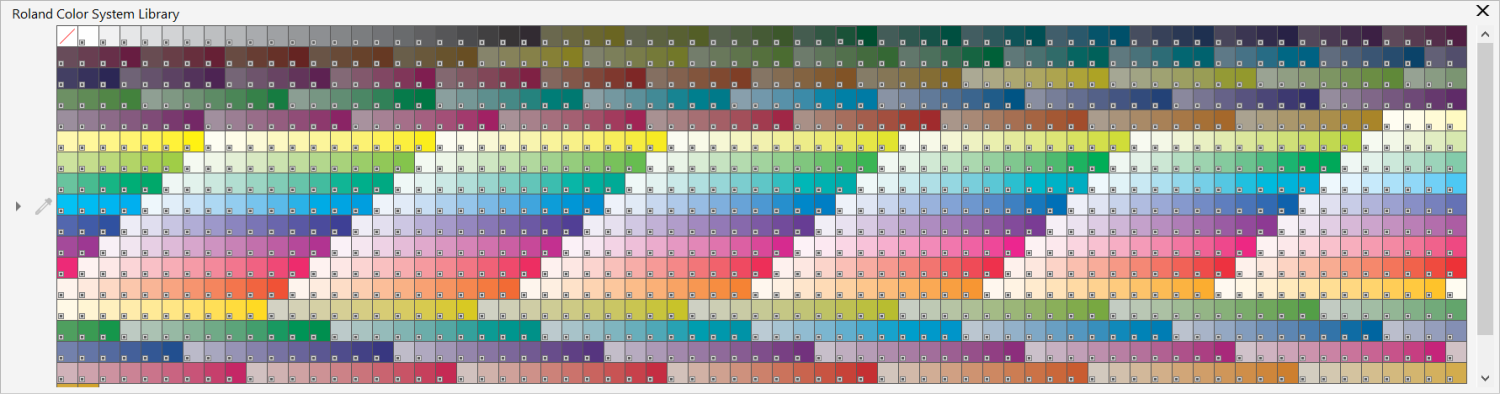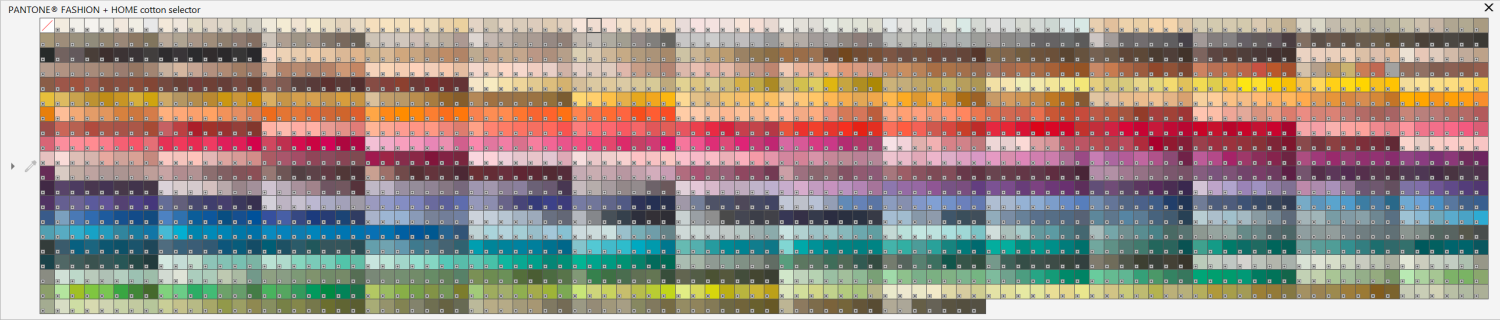CorelDRAW
Four examples of Pantone Color Palettes perfect for print
Spot colors, or Pantone® Colors are created with custom inks and are typically used when it is not possible to create a specific color using CMYK inks or when color consistency is required.
CorelDRAW has over 25 Pantone Color Palettes perfect for print.
This ensures that you have a wide variety of spot palettes available for your design needs.
They cover everything from standard coated and uncoated to neons, metallics, pastel, fashion, and the GoeTM for coated and uncoated stock. It is simply a matter of selecting the desired palette from the Palettes docker.
In this article we will look at some of the Pantone Color Palettes that are provided with the installation of CorelDRAW® Graphics Suite.
In case you missed it, check out our Designer’s Guide to Using Pantone Colors for Print.
Looking for a design tool with Pantone color options for your next print project? to gain access to over 25 Pantone Spot palettes.
One of the more commonly used Pantone Palettes is the Pantone Solid Coated and Uncoated Palettes.
When using the inks from the Coated Palette, when printed on a coated stock will result in a more deep and vibrant color whereas the uncoated inks on uncoated stock will absorb the ink which will make the color dull and not as vibrant.
These palettes are ideal for general printing needs where color accuracy is required.
When looking at the various Pantone Color Palettes it should be noted that the Pantone Goe System offers an expanded color palette that is based on a smaller set of 10 Pantone Mixing Bases, plus Pantone Clear.
These colors are available worldwide and so this ensures color consistency on a global basis while keeping ink inventory to a minimum for printers.
When designing garments or textiles it is important to have a suitable color palette.
The Pantone Fashion + Home collection of palettes is what should be used. There are a number of them that are provided in CorelDRAW.
They include Fashion + Home cotton, Fashion + Home nylon brights, Fashion + Home Metallic Shimmers, and Fashion + Home Polyester to name a few.
There are three Roland color palettes included with CorelDRAW. They include the Roland Color System Library, Roland Metallic Color System Library, and the Roland VersaWorks color palette.
The Roland Color System Library is Roland's original spot color library. It consists of more than 1000 spot colors.
The Roland Metallic Color System Library allows you to add the luxury of gold, silver, bronze and pearlescent colors and the Roland VersaWorks color palette provides specialized colors for CutContour, White, Gloss and Silver.
It is also possible to customize the palette to add a PerfCutContour.
There are 6 ONYX Graphics Color Palettes included with CorelDRAW. They include 4 palettes to work with industry-leading Plotter brands such as HP, Colex, Graphtec and Summa.
Pantone Colors or spot colors are used when a specific color is required and an exact match is needed.
Pantone Colors can also be used to indicate a specific area of a design that requires a treatment or effect that needs to be applied to the print job, such as applying a gloss lacquer to an object or using a specialty ink to achieve a certain effect, like indicating an emboss on a job.
Selecting a Pantone Color Palette from within CorelDRAW is as easy as selecting a check-box next to the desired palette. With the more than 25 spot palettes available you are sure to find the color that you require.
Looking for a design tool with Pantone Color options for your next print project? to gain access to over 25 Pantone Color Palettes.