Explore our library of free X (Twitter) header templates to get your unique design started.
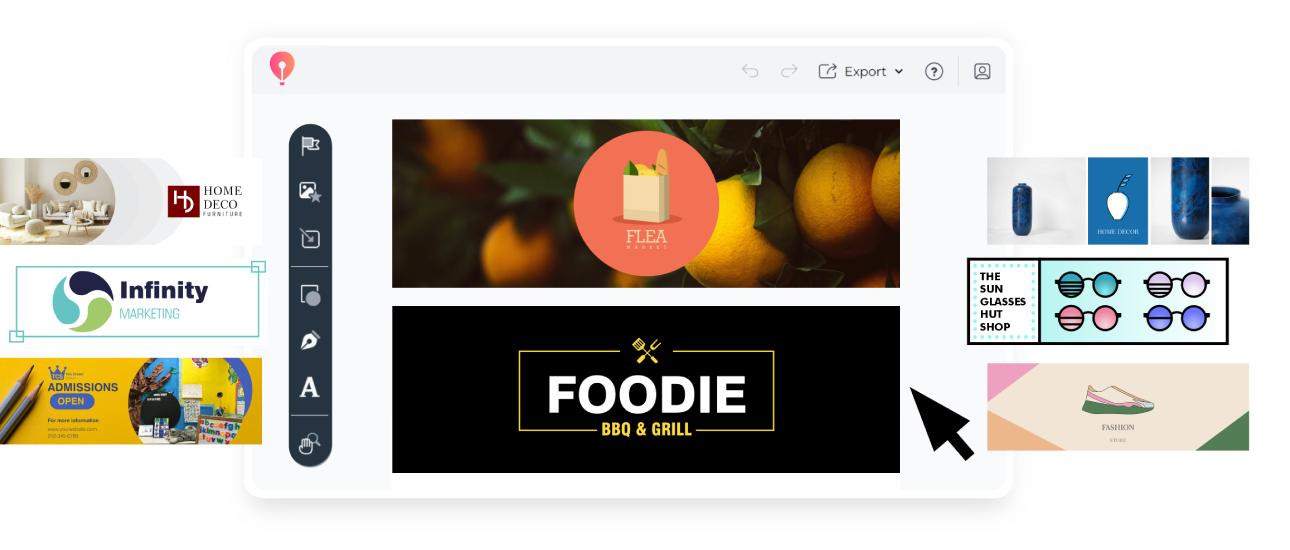
Education X (Twitter) header template
Home decor X (Twitter) header template
Retail X (Twitter) header template
Logo X (Twitter) header template
Restaurant logo X (Twitter) header template
Blue home decor X (Twitter) header template
Brand matters on social media. Your header image is the first impression your profile makes on visitors. It’s the welcome mat, greeting visitors and showing them what to expect from you.
Whether you use the space at the top of your profile to highlight the latest product, show off your organizational spirit, or emphasize your brand colors, your X (Twitter) cover photo is your chance to share your story with your audience.
With CorelDRAW Go’s easy-to-use interface and wide library of editable X (Twitter) header templates just waiting for your visions, you can create your own custom designs in no time. From drawing and painting to editing vector designs, typing along paths, and so much more, CorelDRAW Go gives you the freedom to create like a designer with no design experience needed. View our tutorial to learn how to learn how to edit templates in CorelDRAW Go.
Once you’ve finished your design, download your new header as a high-resolution image optimized for X (Twitter). Upload it to your profile, and you’re done!
Find your inspiration, fill in the blanks with your brand, and tell your story today with CorelDRAW Go. Interested in learning more? Watch our tutorial to get started with CorelDRAW Go.





