1. Open CorelDRAW
You can always try it for free if you aren't a current CorelDRAW user.
Convert an existing PDF to a JPG file for faster loading and easier sharing. See how CorelDRAW® Graphics Suite is the ideal online PDF to JPG converter.

Join millions of users across thousands of global organizations who use CorelDRAW.
When you have a PDF file, you can convert it to various file types using CorelDRAW.
Here are the steps to export a PDF to an image format:
You can always try it for free if you aren't a current CorelDRAW user.
Make necessary edits or revisions with the built-in image editor, Corel PHOTO-PAINT™.

Think of the PDF file as your hub of information. It contains all the facts, details, text, and images.
And if you want to post or share only a single image from the PDF, a JPG can do just that!

With the flexibility of CorelDRAW, you can edit, adjust, crop, or resize your JPG. You’ll find it’s easier to manipulate in this file format versus a PDF.
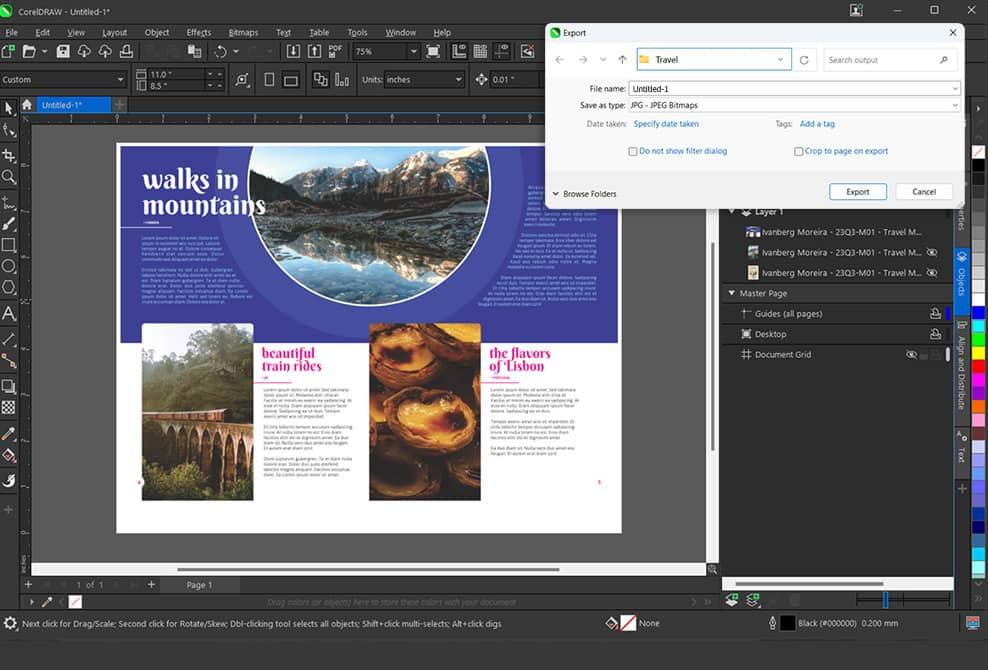
With CorelDRAW's flexibility, you can edit, adjust, crop, or resize your JPG. You'll find it easier to manipulate in this file format than a PDF.
First, open your PDF file in CorelDRAW and export it as a JPG file.
Yes! Within CorelDRAW, you can open your PDF file and then export it as a JPG file. No additional software or application is needed.
A PDF can contain a combination of elements such as documents, text, and links and can be viewed with a web browser. It offers a streamlined option to organize and store information.
A JPG is a high-quality image or photograph. It can be compressed, resulting in a faster download and sharing time.
It takes a few quick clicks to convert a PDF to a JPG. Get the file flexibility you need for all types of projects with CorelDRAW Graphics Suite, your complete, professional toolkit for creativity and productivity.