Font Manager
Tired of having to sort through thousands of fonts to find that one you want? Maybe you have a few certain fonts you use more than others and want to have them easily accessible. CorelDRAW’s font manager makes it simple to manage your font library.
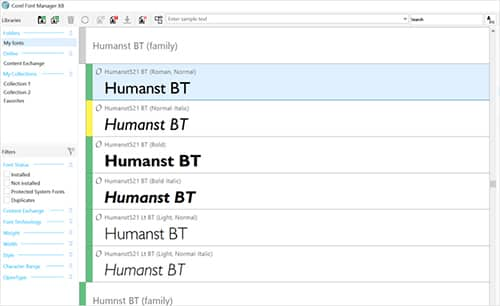
How to manage fonts in CorelDRAW
- Step 1 Navigate to the font manager
- Step 2 Install/Select the font you want
- Step 3 Add the font to your desired folder/collection
- Step 4 You’re done! Your font is now easily accessible
Try CorelDRAW free to manage fonts today
CorelDRAW’s powerful font management features will help you keep your workflow streamlined. No more searching for fonts when you need them now.
CorelDRAW is more than just a font manager
Check out some of the other graphics design features in CorelDRAW, like font finder, page layout, gaussian blur, clip art, and more! Create high quality graphics in a fun and easy graphics software.
Try the best font management solution out there
Unorganized and annoying font searching is a thing of the past. With CorelDRAW’s font manager you will be able to keep your fonts organized and accessible.




