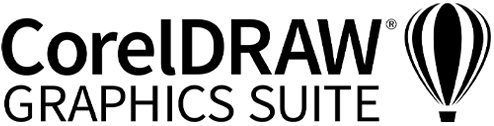

Marcin Wilczynski
The layout and design of your page are essential. With the right layout, you can set the tone for exactly how you want your page to look, drawing the eye and enchanting your readers. Understanding the basics of page layout and design, coupled with the right design software, can help you achieve your goals and create a more cohesive finished product.
Page layout details the basic design of the elements of a page. A design template might give you a basic idea of where you should put your page's visual elements, from the images you want to use to the photos. You will often start with a mock-up of your finished design to give you a better idea of what you want the finished product to look like before picking out the specific images and content you wish to use on the page.
Page layout applies to both physical and digital products. Your website, yearbook, and magazine pages all have distinct layouts contributing to their overall appearance and theme.
Page layouts come in a variety of forms, each of which may have its basic templates.
Start a Free 15-Day Trial Now!
Yearbook page layouts often focus heavily on the images displayed, with short blurbs of text that help give more information and context about the content. You may have unique yearbook page layouts for club and sports pages and different layouts that you use for collage pages.
Magazine pages usually come in two forms: those focused on images and those focused on text. Even on text-based pages, however, magazine pages usually include some images. Your content may also need to include specific ads, or you made have pages specifically devoted to ads within the content as a whole.
Comics are highly graphic-focused. Comics do not contain walls of text the way other publications often do, but instead include panels that allow you to walk through a story with your readers.
Manga layout often looks, at a glance, similar to comic layout, but it has one key difference: manga panels are usually larger and, as such, can contain more detail. Manga pages are also heavily focused on images, but may allow some room for text to help advance the story.
Landing pages are designed to provide visitors to your website with immediate information related to their visit. Most of the time, visitors arrive on landing pages from highly specific locations, from emails to ads. From the landing page, you may want visitors to take a single action. Landing pages contain relatively few links and a heavy focus on the action you want them to take next.
On your home page, you want to tell visitors the things they need to know most about your business at a glance. Your home page layout can show visitors how professional you are and provide them with information about connecting with your business or giving an idea of your overall themes or services. An effective home page layout will help draw in website visitors and encourage them to check out the rest of your site.
Layout matters. Luckily, the right design software can help you improve the layout of your work, from print media to online content, through creative layout templates for every occasion. If you're ready to start piecing your work together and need a platform that will allow you to integrate custom layouts, take a look at CorelDRAW today.
Start a Free 15-Day Trial Now!