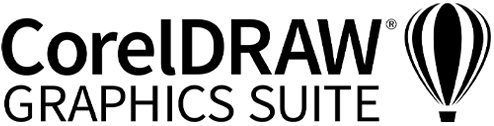

Marcin Wilczynski
Every year, the yearbook staff at schools across the country tries to come up with unique, fascinating designs that will appeal to students and help capture memories for years to come. The right layout can make a huge difference in the overall look of your yearbook: the difference between cool, hip designs that students can't wait to share with their friends and page back through as they look at memories and a dull, boring book that fails to capture the spirit of your school.
A yearbook page layout determines the overall look of your page. It's the design of each page throughout the yearbook, from the pages covering big events this school year to the pages covering sports teams, clubs, and organizations throughout your school. Often, you will start with a template: a basic design that will give you an idea of what elements you should include on each page.
Depending on the software you use for your layout, it may include many of those design elements for you. A look at your yearbook page layout may include the position of text, photos, and other images that you want to use in the design for your yearbook pages.
Ready to design a yearbook page for your yearbook? Follow these key steps.
Start a Free 15-Day Trial Now!
Designing a stunning yearbook means not just focusing on each page in isolation. Instead, you want to maintain consistency throughout your overall yearbook design. Before you start laying out specific yearbook pages, you should create a style guide: one that covers the colors and fonts you want to use throughout your yearbook. Your master style guide may also include basic layouts for specific types of pages.
What are you trying to accomplish with this specific yearbook page? Do you want to showcase a specific team? An event? Are you trying to give a diverse look at the student body, or does this specific page focus on a smaller group of students: a particular club or team, for example?
Often, once you know the purpose of the page, you'll have a decent idea of what overall template or layout you should use. Remember, consistency is key! You don't want an entire section of pages highlighting various sports teams that all look the same, only to turn the page and find one that completely breaks the mold.
Try to choose photos that offer the best appearance for each member of the group. If you're trying to display a large or diverse group of students, aim to use each student no more than once or twice per page or spread.
Aim for timeless statements. Remember that "in" jokes and references to pop culture may not stand the test of time. Keep your captions and headings simple and understandable. Add detail, including student names and where photos were taken, where needed.
Most of the time, you'll need that final approval before you can publish a page in the yearbook. If you need to make changes, save multiple drafts if needed so that you can more easily keep track of all changes made or go back to another version of the page if needed.
Creating a stunning yearbook starts with the right design software. CorelDRAW can help you layout fantastic yearbook pages that will help capture the memories of the past year. Contact us today to learn more.
Start a Free 15-Day Trial Now!