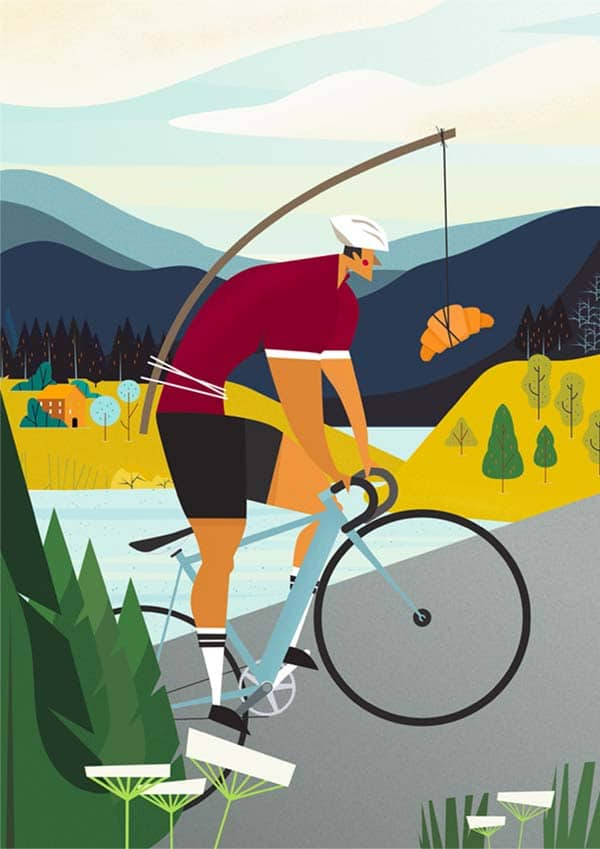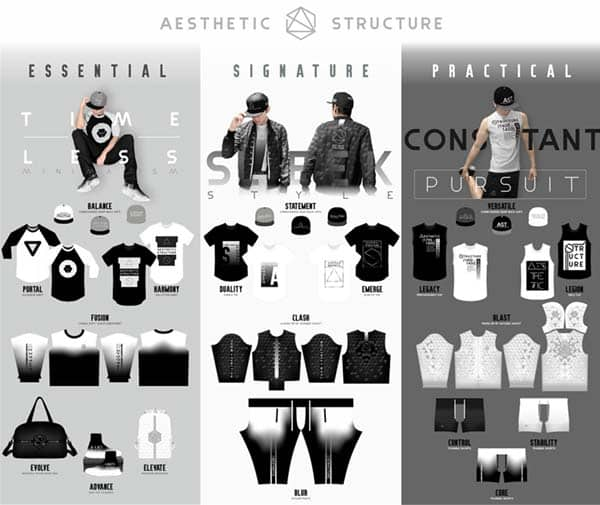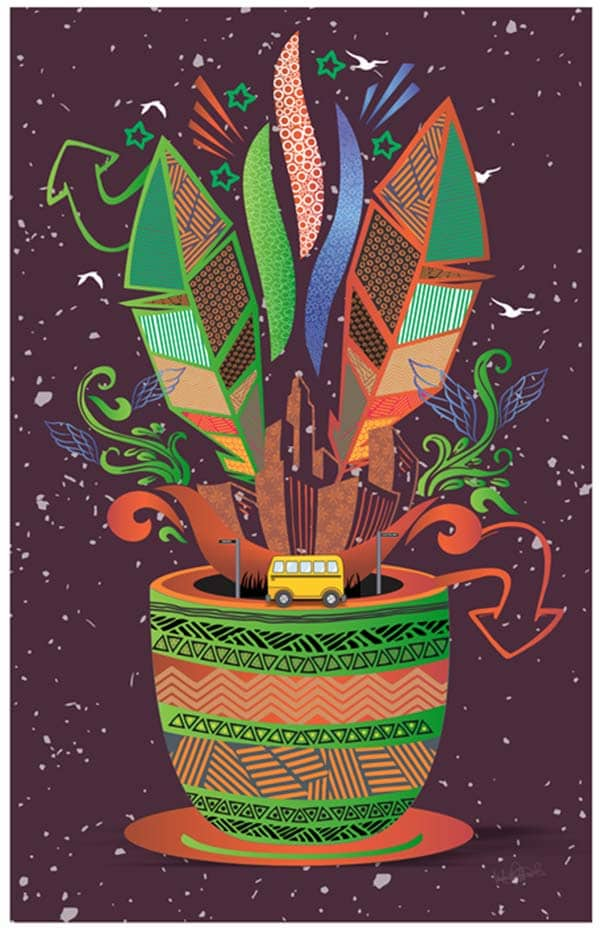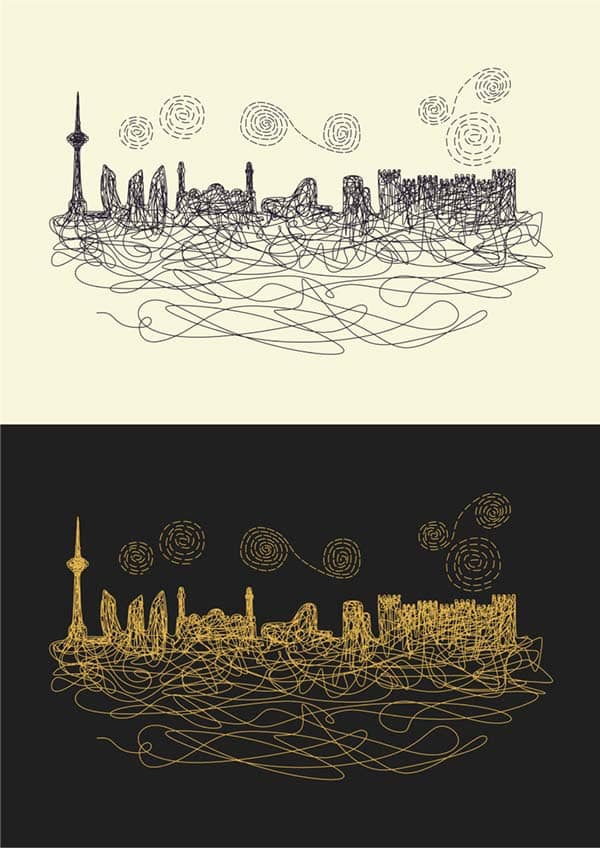CorelDRAW’s April 2018 update was a huge improvement on the previous one, unlocking a treasure trove of new features to improve the speed and workflow of graphics designers.
The goal, once again, was to cut the time that designers traditionally had to spend on their creations. For instance, the symmetry drawing mode let users automatically create objects from simple shapes to complex kaleidoscopes, saving a huge amount of time in the design process.
To reduce the time spent on getting a file ready for output, CorelDRAW Graphics Suite 2018 allowed users to add solid vector shadows to objects and text. By reducing the number of lines and nodes in shadows, it massively sped up a process allowing designers to focus on output and volume rather than time-consuming processes.
PhotoCocktail gave users the opportunity to create photo collages. Using their own images, or one of the thousands of royalty-free images included in CorelDRAW 2018, designers could build replicating mosaic tiles which PhotoCocktail would transform into beautiful collages.
For photography enthusiasts, Corel AfterShot 3 HDR was introduced as a download from within CorelDRAW and Corel PHOTO-PAINT to enhance RAW and JPEG images. With an HDR module, creating high dynamic range images has never been easier. This opened up the world of high-quality professional photo editing to both professional and hobbyist photographers.
Finally, users could create vector mosaics in Pointillism style, using vector or bitmap objects in no time at all. This allowed designers to expand their work into creating vehicle wraps and window designs as well as the traditional logos, brochures, website designs, and images.
CorelDRAW Graphics Suite 2018 system requirements:
Reap the rewards of a CorelDRAW Graphics Suite subscription, which entitles you to exclusive new features and content.
Receive instant access to cloud-based collaboration and asset management workflows that make it faster and easier to work in teams and with clients, and a reimagined image adjustments workflow delivering more creative possibilities in fewer steps.
Feel supported throughout your design journey with a tailored learning experience, and take your creativity to new heights with subscription-only extras like additional templates and integrated fonts.
Subscribe and save! A CorelDRAW Graphics Suite subscription provides a flexible, affordable way to enjoy the latest software without having to pay the hefty upfront cost of ownership. Instead, you'll get a full-featured, downloadable version of this professional suite with every new release, as long as your subscription is active.
Subscribers stay current! Create with confidence knowing you’re always using the latest and greatest software, and staying up-to-date with support for new operating systems and devices.
With an active CorelDRAW Graphics Suite subscription, you’re guaranteed access to the newest tools, enhanced features, learning materials, and supporting technologies, the moment they’re available.
*Note: Collaboration features are available exclusively with a CorelDRAW Graphics Suite subscription, licensing with maintenance, or an additional purchase plan for perpetual license customers.
Be successful sooner with a comprehensive library of helpful learning resources.
Learn moreIf you’re still using CorelDRAW 2018 and need some assistance with your product, here are some helpful links: