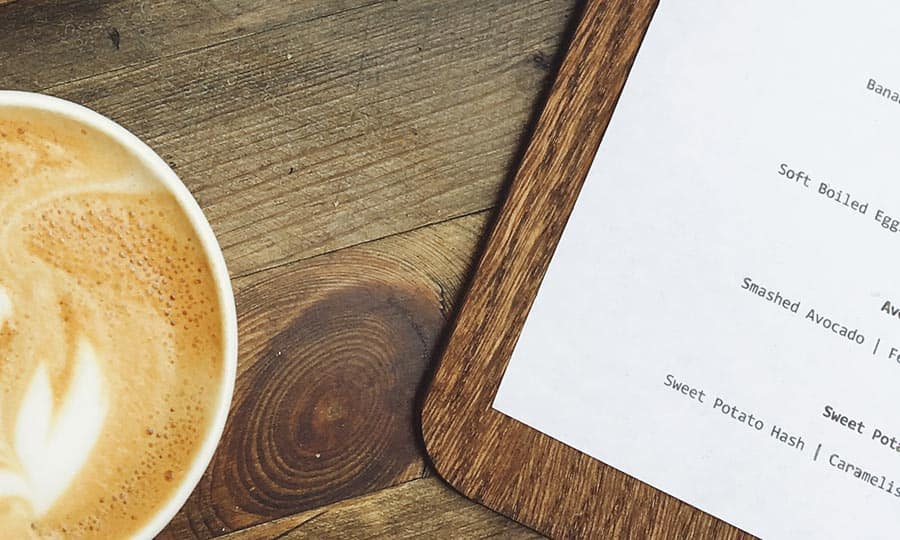How To Make a Gift Certificate
We are going to take a look at creating a gift certificate and see just how easy it can be. Now a gift certificate is different than a gift card. Typically a gift card is printed on plastic where a gift certificate is printed on paper and then completed by a store agent or sales rep of a company. Think of a gift certificate like a check.
1. Setting page size
When creating a gift certificate, the size can vary. It seems that generally, they are 2" x 3.5", 2.5" x 7" or 4" x 9". We will make ours 2.5” x 7”. In CorelDRAW, from the New Document dialog box (File > New), in the Name: field type the name of the file as ‘Gift Certificate’. Next, we will set the Preset Destination to Default RGB and the page size to Width 7” and Height to 2.5”, also select the icon that shows as Landscape. The Rendering resolution is 300 dpi.Click OK.
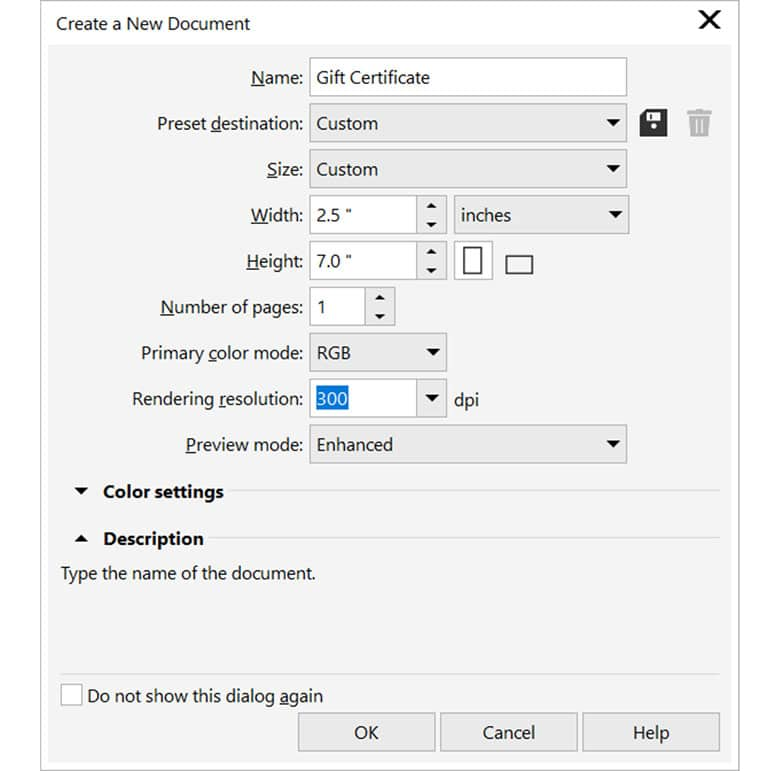
2. Adding Content
We want to start by using an image as a background that will fill the page. Double click on the rectangle tool in the toolbox and this will add a page frame. Next I will import the image that I want to use as a background and apply a uniform transparency to it. I will give it a transparency of 70% so that it looks more like a watermark and then powerclip it into the page frame that I just created. With that done, import the logo and start to add the text. Think of this as a check and add similar fields of information. Once you have added the text and aligned it, it is time to output it. There are a couple of ways that this can be done. It can be a straight print and use the imposition layout to output multiple copies on a single page.
3. Outputting the file
The output of this file is straightforward and can be sent to an inkjet printer or for larger quantities, can be printed at a local copy house. If you wish to have the sequentially numbered, that can be accomplished using Print Merge.

CorelDRAW does more than just make gift certificates
Check out some of the other graphic design features in CorelDRAW Graphics Suite, like How To Make Your Own Calendar, How To Make An Infographic, How To Make A Card, and more! Create high quality designs in a fun and easy to use graphic design software and make your work stand out more than ever.