Custom screen-printed t-shirts are one of the most affordable ways to advertise your new business, share a favorite quote, promote a non-profit, or support your local sports team.
What if you could bring the design and printing of custom screen-printed t-shirts into your home or office whenever inspiration strikes?
Instead of paying a vendor, you can use professional graphic design software to create high-quality, custom designs yourself.
Let’s get started!
Ready to start screen printing a custom t-shirt? Try CorelDRAW for free today!
Make your t-shirt design pixel-perfect!
Ensure your design dimensions, pixels, and specs are in alignment before you print your t-shirt.
Here’s a helpful guide:
| Type/location | Pixels | Image size |
|---|---|---|
| Pocket | left chest | 288 to 384 | 3 to 4” wide |
| T-shirt | center chest | 768 to 960 | 8 to 10” wide |
| T-shirt | full back | 960 to 1152 | 10 to 12” wide |
| T-shirt | full chest | 960 to 1152 | 10 to 12” wide |
| Note: If you have other custom sizes you want to create on your t-shirt, check out this handy pixel converter tool. | ||
How to design a t-shirt with CorelDRAW
Here’s a quick and easy checklist when designing and printing a t-shirt.
1. Open CorelDRAW
Launch CorelDRAW on your desktop and get started, or try it free.
2. Create a new document
Open a new document and change the page orientation from portrait to landscape to accommodate your design.
3. Import your images or graphics
Once you have your document open, you can import or upload the images you want to use in your t-shirt design. Think company logo, tagline, or other graphic elements.
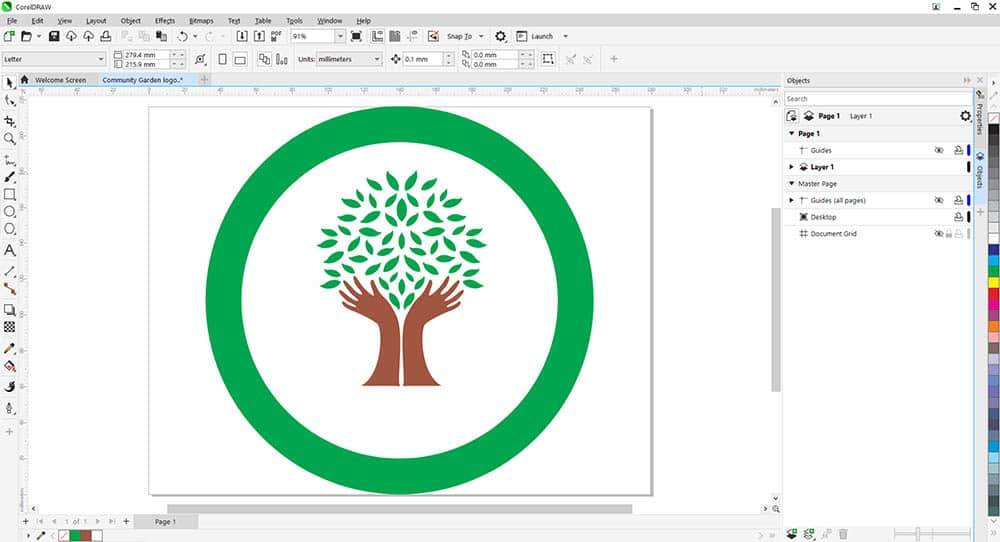
Set the background color of your document to match the color of your t-shirt.
4. Add the text
Stay away from overly complicated fonts. Legibility is key!

Take advantage of Corel® Font Manager to organize and manage your font library.
5. Finalize your design
This is a perfect spot to pause and confirm all your design elements are in place and aligned.
6. Create a t-shirt mockup
We suggest making a mockup of your t-shirt design on a new page. From here, you can scale to any size and see how it looks.

7. Prepare to print
The last step is to share your final design file with a screen printer or another vendor. Export your document as a PDF.
"I've used CorelDRAW Graphics Suite for almost every kind of art job, but I can say with all sincerity that CorelDRAW should be the software of choice for screen printers."
Dustin Barr, owner/designer of Five Nine Print Shop
6 tips for t-shirt design
Here’s a quick review of the best design practices to help you successfully tackle any t-shirt project.
- Identify the purpose of your t-shirt. Is your goal to raise awareness for a cause? Promote your business? Or have fun?
- Design the logo or messaging. Leverage the user-friendly tools in CorelDRAW to produce or edit what you need.
- Place the design in the correct spot. Location is everything. Think about how the image will land on a t-shirt.
- Zoom in on image quality. Confirm you have the correct resolution for your graphics.
- Less is more: Keep the design simple. Your message will get lost if the design is too busy or intricate.
- Do a test run. Print a test copy of your design on regular paper to see how it will look on your t-shirt.
T-shirt design FAQ
What’s the difference between screen printing versus using a heat press?
A heat press machine can be used for more sophisticated or complex artwork.
Your design is printed onto special transfer paper with an inkjet printer or a laser printer.
Next, the transfer sheet is positioned on the fabric and the heat machine will transfer the design onto the fabric.
Screen printing is a more involved process that uses thick inks that lay on top of the t-shirt rather than having the t-shirt absorb the colors.
The method involves creating a stencil on a fine mesh screen. With that, you then push the paint or ink through. This creates an imprint of your design onto the t-shirt beneath.
For screen printing, you need several supplies and ample room to complete all steps of the process.
Should I screen print on t-shirts?
It’s a personal choice. Screen printing requires more time, money, space, and resources. And there is a learning curve.
With the popularity of online t-shirt printers, you may find it’s easier to work on perfecting your design and then uploading the final file to a print house.
Should I print my t-shirts with a heat press?
This also depends on the individual. Remember, it requires equipment purchase and basic training.
However, this choice is more affordable and requires fewer supplies than screen printing.
What is the best t-shirt material for printing?
Overall, the best choice for t-shirt printing is cotton, which could vary from 100% cotton products and cotton blends to bamboo and synthetics.
What is the best way to wash custom-printed t-shirts?
Carefully! To preserve the image and overall wear of your t-shirt, it’s recommended you turn the shirt inside out before washing.
Wash in cold water. Line dry to preserve the quality of your images.
Produce custom screen printed t-shirt designs right from your desktop
At the end of the day, you want a crisp, clean, and legible t-shirt design that’s a direct reflection of you and your messaging. It’s your statement to the world.
Ready to get started screen printing a custom t-shirt? Try CorelDRAW for free today!
