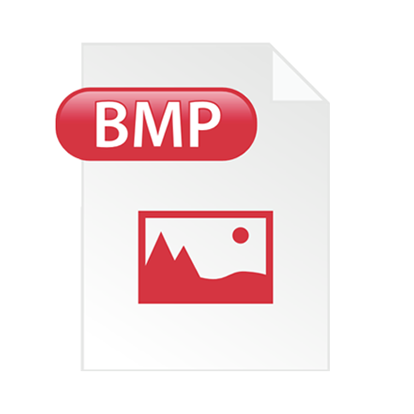
6 steps to open a BMP file into CorelDRAW
-
Launch CorelDRAW
Open CorelDRAW.
-
Choose File > Open to create a new document
Launch CorelDRAW and select New Document. Select desired canvas size and colors.
-
Choose File > Import then select your BMP file
The file browser will appear. Select the BMP file you want to import and click Import.
-
Position image on canvas
Using the cursor, select where you want the image to be placed and click and drag to position the image on the canvas.
-
Edit your BMP file
Make your edits to the image.
-
Save your document
Save the file to your desired location before closing it.
Open BMP files in CorelDRAW on Windows
CorelDRAW is compatible with:
- Windows 11
- Windows 10
Open BMP files in CorelDRAW on Mac
CorelDRAW is compatible with:
- macOS Ventura (13)
- macOS Monterey (12)
If you want to open BMP files, you will need to use graphic design software like CorelDRAW. Download a free trial of CorelDRAW to get started designing BMP files.
What is a BMP file?
A BMP file is short for Bitmap Image file and often pronounced “bump.”
It contains bitmap graphics data and was created by Microsoft for its Windows operating system as a way of keeping the resolution of digital images consistent across multiple different devices and screens.
A BMP file is generally packed with uncompressed data, and as a result is used for very high-quality image files.
The other side of the quality is that file sizes tend to be very large, of course, so BMP files are used more often by professional designers and photographers than everyday users who typically prefer to use smaller files like JPG and PNG files.
Although originally designed for use with Windows devices, BMP files are now widely used across other platforms including Mac.
This makes it a great file format for working with teams with different devices and different workflows, so whether you are handling photos, 2D graphics or icons, a BMP file might be just the file type you are looking for.
A BMP file is compatible with and can be opened in CorelDRAW.
What are the advantages of BMP files?
The BMP file format is usually preferred to other types of raster formats mostly because of their device-independent resolution, which allows for perfect rendition across devices.
But that's not all there is to BMP files.
BMP files are popular among design professionals because they provide incredible support for color elements, wide compatibility, lossless compression, and they are easy to deploy across your graphics management ecosystem.
What are the disadvantages of BMP files?
Despite an impressive list of advantages, the BMP format still leaves a lot to be desired.
For starters, the requirements for reading the format makes it obsolete for use on many modern operating systems like the most recent versions of Windows, macOS, and iOS.
Also, BMP files still tend to be larger on average. This makes it a bit more challenging to save, store, or share BMP images online.
And, since images can be significantly altered when shrunk by decimation (pruning pixels) or enlarged by pixel replication, BMP files need to be printed at their original resolution.
What is the difference between BMP and PNG?
Portable Network Graphics or PNG files share a lot in common with BMP: lossless compression, large sizes, richer texture, and color depth.
But the differences between BMP and PNG can have a huge effect on the quality of your graphics.
Some key differences include:
- PNG files are compressed by default compared to BMP, which makes a huge difference in the way each one renders its content.
- With support for uncompressed data, BMP files carry more details and are more useful for branding images and real life images. PNG files are compressed and lightweight, best used for sketches, logos, icons, and other lightweight graphics.
- However, neither are ideal for print purposes, due to limitations with transferring pixelated data to paper with ink. Most vector file formats would offer a better alternative here.
What are BMP files used for?
With support for depth and rich texture, BMP format captures real-life images in vivid displays. BMP is also a popular format for storing high-quality images online.
It also offers an ideal format for rasterizing graphics for use with video, scanning, and photography equipment.
What opens a BMP file?
A BMP is an image file saved in the bitmap raster image which was originally created by Microsoft as a way for images to appear the same on any kind of device.
These types of files contain all of the information available for the image and therefore are generally larger files than JPGs or PNGs.
What is the maximum size a BMP file can be? (h2)
The maximum file size a BMP can be is 4GB.
The reason for this is because when the BMP file type was created in the 1990s, Microsoft didn’t foresee a time when users would need file sizes larger than that.
And so, the BMP header only uses 4 bytes to define the file size, meaning BMP files cannot physically exceed 4GB.
What is the maximum size a BMP file can be?
The maximum file size a BMP can be is 4GB.
The reason for this is because when the BMP file type was created in the 1990s, Microsoft didn’t foresee a time when users would need file sizes larger than that.
And so, the BMP header only uses 4 bytes to define the file size, meaning BMP files cannot physically exceed 4GB.
What is the difference between BMP and JPG?
BMP and JPG are two of the oldest file types and have been around since the 1990s. They are both types of image files but have a few key differences.
The first is that JPGs are automatically compressed when created, as opposed to BMP files, which are not automatically compressed. This means that JPGs have a smaller file size but will also not be as good quality as the uncompressed BMP.
This difference in file size leads to another difference — JPGs are the most common image file type and are nearly universally accepted by all major platforms and software.
Also, almost all cameras and smart phones automatically take pictures in JPG formats. That said, if you’re looking for the best quality image and don’t mind the larger file size, then BMP is the better choice.
CorelDRAW opens BMP files and many more file formats
We designed CorelDRAW Graphics Suite to open a wide range of file formats, including all of the following:



