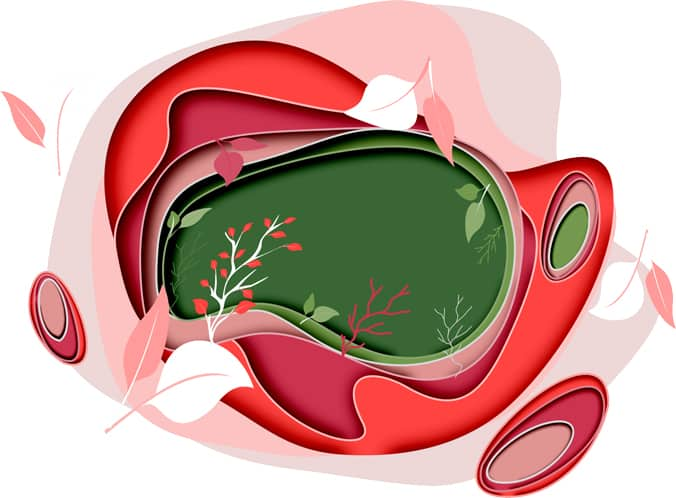CorelDRAW
Develop your edge as an artist and designer with CorelDRAW’s Guide to Vector Design. Learn the basics of vector graphics and design, and feel empowered to tackle any challenge that comes your way.

Traditional art is evolving together with technology. And along with it, there are many new career opportunities for those on the artistic path. An estimated 85% of the jobs that could exist in 2030 haven't been created yet – leaving a lot of possibilities for your future artistic endeavors. When choosing between traditional vs. digital art, aspiring designers should look toward a future that enables art through technology. Moving from traditional to vector illustration is one step toward a bright, creative future.
Vector illustrations are the perfect vehicle for taking traditional art mediums into the digital world. Vector designs are scalable, digital renderings that use mathematics to maintain proportions as the image is manipulated.
This forced scale control makes it easy to use a vector illustration for multiple applications, resizing the image to fit a banner on a 40-foot-tall building or a two-by-three-inch business card. This flexibility makes vector art a perfect fit for graphic design illustration–bridging the artistic world with the business world.
Plenty of tools are available for traditional artists considering transitioning to a digital format. But first, let's take a look at what you can expect as you switch to a digital medium.
Art pre-dates the digital world by millennia. Most artists' first foray into the creative world is with tangible mediums like a pencil and paper, paint and canvas, or mixed mediums. We'll always have a place in our world for the beauty and grace of traditional art, but the digital world has expanded the possibilities of how we use art.
With real-world applications in marketing and design, the iconic image of the starving artist is no longer a reality for those with a creative soul. Turning your pen and paper art into a vector illustration allows you to recreate or reproduce your art for almost any application.
Unfamiliarity is perfectly normal – but if you're putting off moving from traditional mediums to vector illustrations because you don't have time to learn a new skill set, the good news is that it's not that different. The sustenance of your creative talent is your eye for design and spatial detail.
Creating visual balance and blending colors to express feelings and ideas are transferable skills that produce the same results in both the physical and digital worlds. Modern technologies like paper-feel tablets even make pen and brush techniques transferable between mediums. Use bite-sized graphic design software tutorials and practice with the digital medium to learn and enhance your skills.
Experimenting with vector illustration is more accessible than you might realize. Graphic design programs like CorelDRAW have the tools that you need to take your art into the digital space.
Digitizers, drawing tablets, and thoughtfully designed styluses allow artists to create directly in a digital medium. Tech companies have taken their time with big research and development investments to create digital input products like drawing tablets that mimic the look and feel of real pen and paper or brush and canvas. Every detail, down to the drag that you feel as the stylus moves across the screen, is meant to bridge the gap between pen-and-paper sketching and digital creation tools.
For artists that need or want to keep their creative process in the real world, vector tracing tools like CorelDRAW's PowerTRACE feature can easily vectorize any image. Imagine taking a beautiful watercolor painting and vectorizing the image to print art on demand for mass distribution? Digitizing original works of art can help creative talent diversify their income streams. Instead of relying on commissions and gallery sales for income, open the door to an entire global marketplace of passive income generated from your art.
Another way to digitize various art mediums, like an oil painting that will become a wallpaper print, is to digitally scan the art into an image using a flatbed scanner or professional photography equipment. A high-quality flatbed scanner is a great choice for digitizing two-dimensional pieces. However, oil paintings and other works of art that feature layers and textures, a combination of scanned images and digital photography can capture the unique topography of the piece for accurate digitization. These digital images transfer to the computer as raster images, which you can turn into vector illustrations using graphic design programs.
The digital world provides new opportunities for artists to connect with mainstream outlets that feature and sell their art. A watercolor painting can be digitized using graphic design illustration software like CorelDRAW and printed on-demand, making art pieces more accessible and artist names more recognizable. That same piece of art can be easily repurposed from wall art to wallpaper or printed on a lunchbox, giving artists new avenues to explore when selling their art.
Vector graphics are the best way to digitize artwork because these images are easy to scale, manipulate, and change to meet different needs. Plus, the digital nature of vector images makes it easier for artists to collaborate with editors and other creative team members. Many modern graphic novel illustrators and cartoon animators rely on these collaborative tools to turn their sketches into polished projects for the printing press or big screen.
If you're interested in transitioning into the digital art world, vector graphics are the perfect entry point. There are dozens of programs and input tools to choose from, allowing each artist to refine their creative process to make authentic digital art.
Graphic design illustration software like CorelDRAW paired with a drawing tablet and high-tech art stylus makes it simple for artists of every skill level to dabble in digital art. Plus, taking your art into the digital world opens the door for many new possibilities to turn your creative passion into a lucrative source of income.
Join us in the next chapter of this series to discover how you can make money from digital art without getting a traditional job in the field.
Try CorelDRAW today for free, and take advantage of powerful tools for vector illustration, page layout, and more. Start creating today!
Learn more